How to create a Selenium, Cucumber Automation project in Eclipse ?
Author: neptune | 02nd-Apr-2023
Problem Statement : Let’s consider this particular project where we will try automating the process of booking a flight ticket. Let’s get started and see how it’s done using Selenium. First divide the process into the various steps to understand working in brief of a project. Steps in brief: We’ll start with initialising the browser driver and then log in to the web page Find the flight according to the user requirements Select a flight and book it Capture a screenshot of the confirmation page Now let’s have a look at the steps involved in the creation of this project.
Step 1: Create a Workspace
Step 2: Create a Maven Project in the above workspace
Go to File-> Go to New-> Others -> Maven Project to create a new Maven Project.
Step 2: Add the dependencies to pom.xml file
Now add the dependencies to pom.xml file
Step 3: Create the packages
Create the packages under the src/main/java folder and the src/test/java folder and start writing the piece of code.
Step 4: Setup the TestRunner class
Step 5: Create features in SpiceJet.feature
Now create a feature in SpiceJet.feature file.
Step 6: Create features in SpiceJetStepDefs.java
In SpiceJetStepDefs.java create the step definitions as per your features that you created in SpiceJet.feature.
That’s how we create a Maven Cucumber Project in Eclipse.
Thanks for Reading !!!
If you have any questions let me know in the comment section.
#JavaScript #AI #Python #Hackerrank #Motivation #React.js #Interview #Testing #SQL #Selenium #IT #LeetCode #Machine learning #Problem Solving #AWS #API #Java #GPT #TCS #Algorithms #Certifications #Github #Projects #Jobs #Django #Microservice #Node.js #Google #Story #Pip #Data Science #Postman #Health #Twitter #Elon Musk #ML
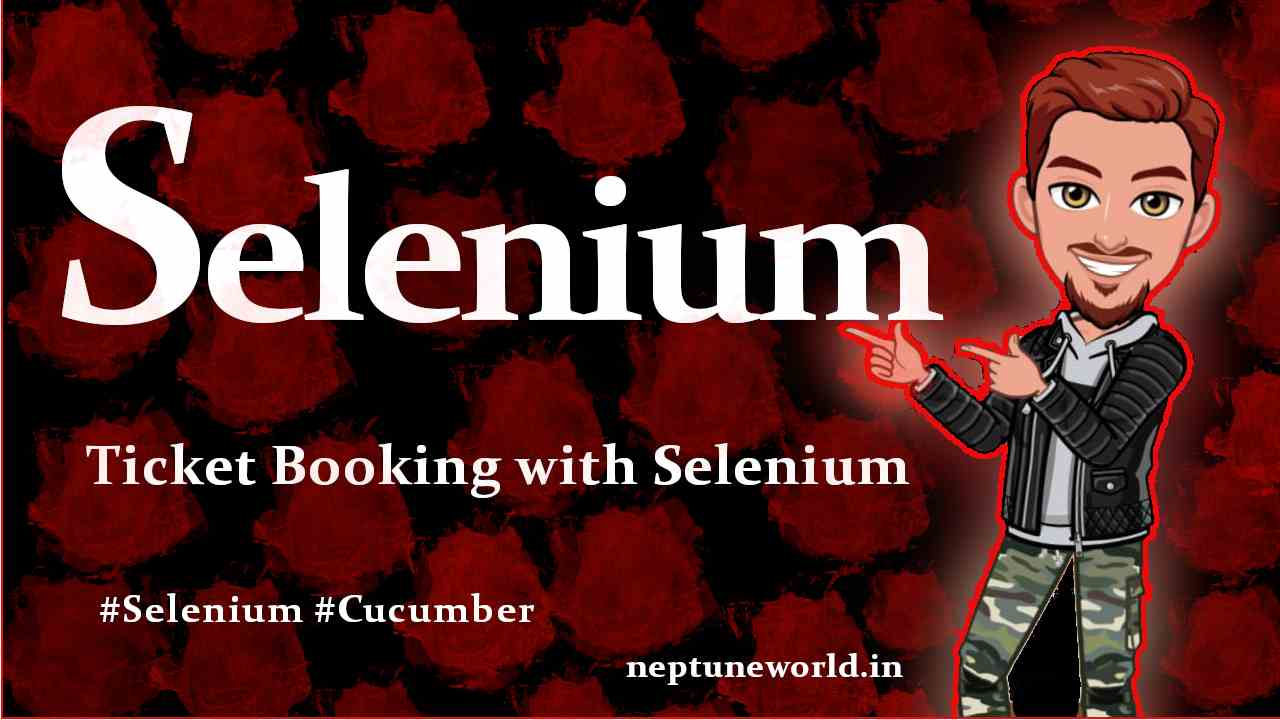 Automate Ticket Booking in SpiceJet from Delhi to Bengaluru using Selenium and Cucumber.
Automate Ticket Booking in SpiceJet from Delhi to Bengaluru using Selenium and Cucumber.Author: neptune | 06th-Jul-2024
#Selenium
We are going to automate a ticket booking using Selenium WebDriver and Cucumber BDD...
 Roadmap To Become Test Automation Engineer
Roadmap To Become Test Automation EngineerAuthor: neptune | 25th-Jun-2022
#Testing
When I was starting my journey in test automation, a lot of questions comes to my mind. Such as…. “From where do I start?” “Best tools to use?” “Which Programming language?” “How to plan your work?”...
 Selenium, Cucumber, JUnit, TestNG dependencies for Selenium project.
Selenium, Cucumber, JUnit, TestNG dependencies for Selenium project.Author: neptune | 02nd-Apr-2023
#Selenium #Testing
We guide you how to update the pom.xml file for Selenium Maven project...
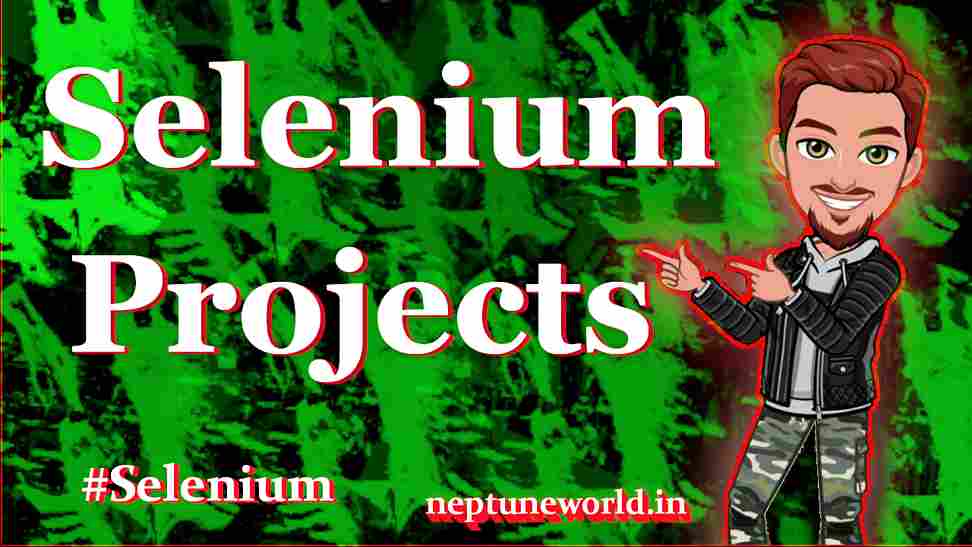 5 Selenium Project Ideas & for Beginners in Automation Testing
5 Selenium Project Ideas & for Beginners in Automation TestingAuthor: neptune | 30th-Mar-2023
#Selenium #Testing #Projects
In this article, we will discuss 5 interesting Selenium project ideas for beginners in automation testing...
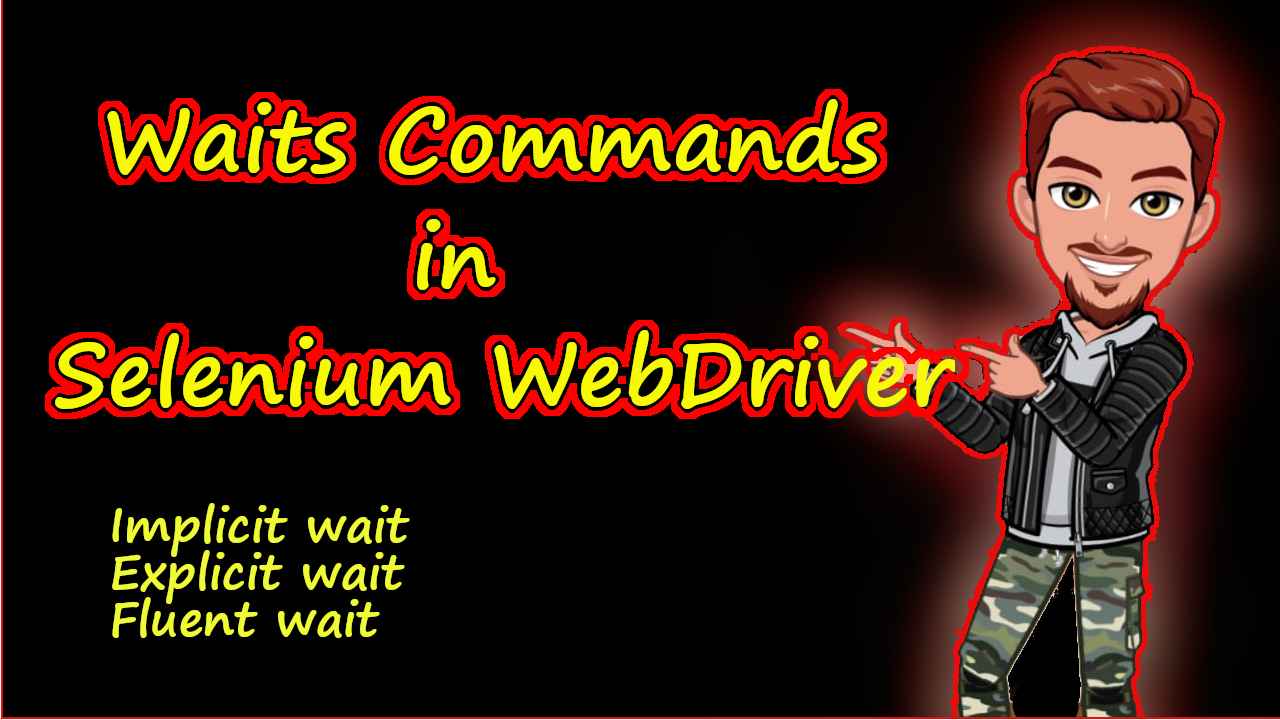 How to use wait commands in Selenium WebDriver in Java ?
How to use wait commands in Selenium WebDriver in Java ?Author: neptune | 22nd-Feb-2022
#Selenium #Testing #Java
We are going to explore different types of waits in Selenium WebDriver. Implicit wait, Explicit wait, and Fluent wait with examples...
 Top 50+ Selenium Interviews Questions 2023 based on Years of Experience
Top 50+ Selenium Interviews Questions 2023 based on Years of ExperienceAuthor: neptune | 02nd-Apr-2023
#Selenium #Testing #Interview
Every interview difficulty is based on how many years of experience you have in that field. For the Selenium Automation Tester I have divided the question on the number of years of experience...
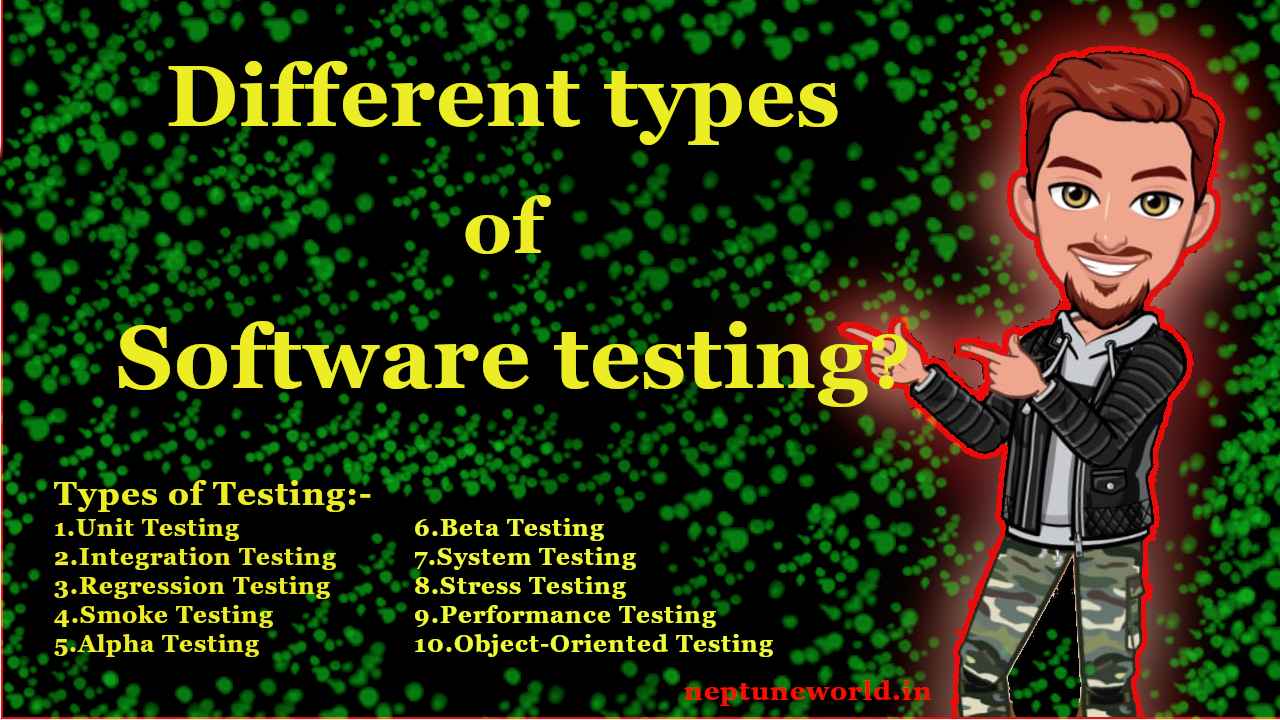 Different types of software testing ?
Different types of software testing ?Author: neptune | 27th-Jul-2022
#Testing #IT
Testing is the process to improve the performance of software. Examples: Unit, Integration, Regression, Smoke, Alpha, Beta, System, Stress Performance, Object-Oriented Testing etc...
 Top 10 Selenium Interview Questions with answers (2021).
Top 10 Selenium Interview Questions with answers (2021).Author: neptune | 02nd-Apr-2023
#Selenium #Interview
In this article I will cover top 10 Selenium interview questions...
 Mostly asked Cucumber interview questions in selenium automation interviews.
Mostly asked Cucumber interview questions in selenium automation interviews.Author: neptune | 02nd-Apr-2023
#Testing
We are going to explore widely asked Cucumber interview questions in selenium automation interviews...
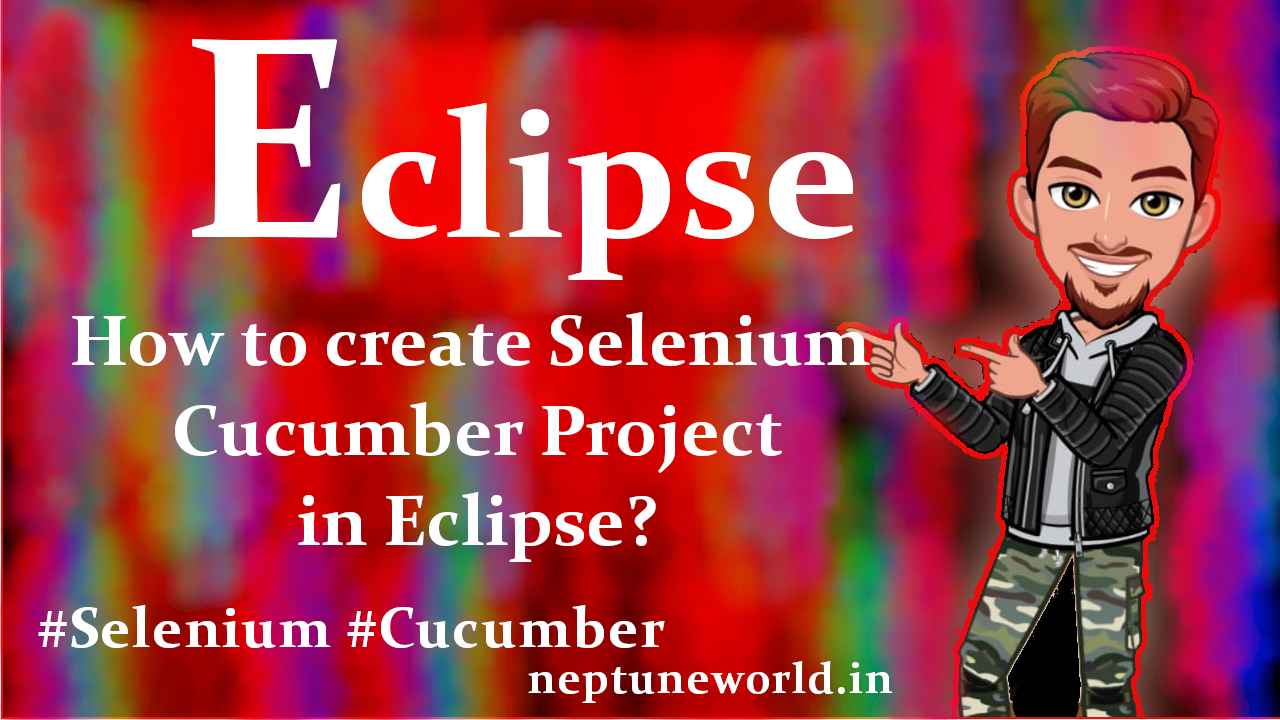 How to create Selenium Cucumber Project in Eclipse.
How to create Selenium Cucumber Project in Eclipse.Author: neptune | 25th-May-2022
#Selenium
First, divide the process into the various steps to understand working in brief of a project. Steps in brief: We’ll start with initializing the browser driver and then log in to the web page...
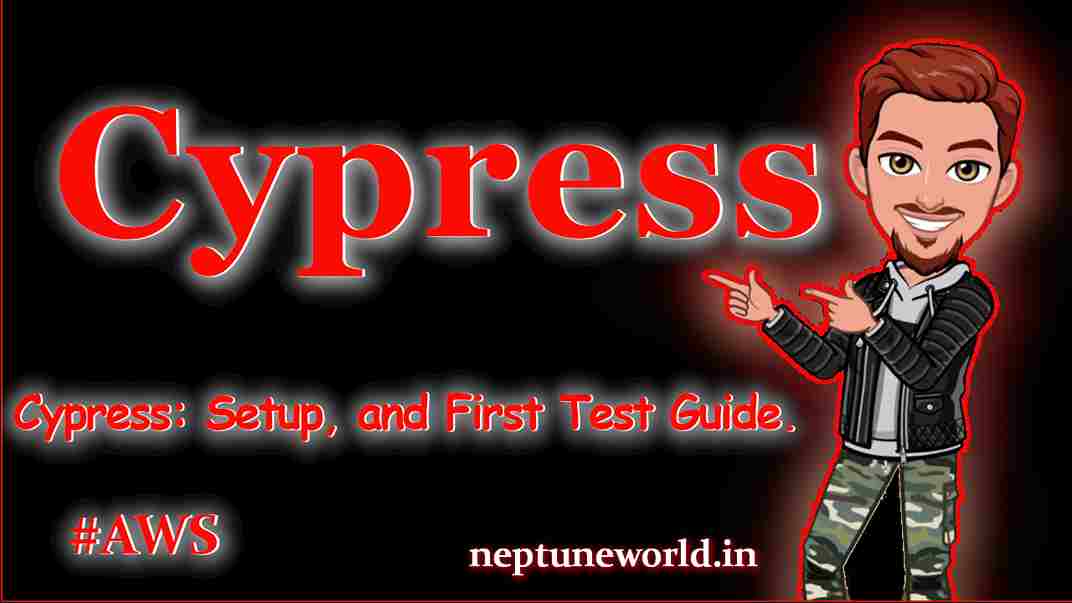 Getting Started with Cypress: Advantages, Setup, and First Test Guide
Getting Started with Cypress: Advantages, Setup, and First Test GuideAuthor: neptune | 31st-Mar-2023
#Testing
Cypress is a powerful and easy-to-use testing framework that can help you test your web applications more efficiently...
View More