Getting Started with Cypress: Advantages, Setup, and First Test Guide
Author: neptune | 31st-Mar-2023
Cypress is a popular end-to-end testing framework that is used to test web applications. It is an open-source tool that is designed to make testing easier and more efficient. Cypress is known for its fast and reliable testing capabilities, and it is widely used by developers and testers around the world. In this article, we will discuss how to set up Cypress, the advantages of using Cypress, and a step-by-step guide to running your first test with Cypress.
Advantages of Using Cypress
Before we dive into the setup process, let's take a look at some of the advantages of using Cypress for testing web applications.
1. Fast and Reliable Testing: Cypress is known for its fast and reliable testing capabilities. It runs tests in real-time, which means that you can see the results of your tests as you write them. This makes it easier to identify and fix issues quickly.
2. Easy to Use: Cypress is designed to be easy to use, even for developers who are new to testing. It has a simple and intuitive interface that makes it easy to write and run tests.
3. Comprehensive Testing: Cypress allows you to test every aspect of your web application, including UI, API, and performance testing. This makes it a comprehensive testing solution for web applications.
4. Debugging Capabilities: Cypress has powerful debugging capabilities that make it easy to identify and fix issues in your tests. It also provides detailed error messages that help you understand what went wrong.
5. Open-Source: Cypress is an open-source tool, which means that it is free to use and can be customized to meet your specific testing needs.
Now that we have discussed the advantages of using Cypress, let's move on to the setup process.
How to Setup Cypress
Setting up Cypress is a straightforward process that can be completed in a few simple steps.
Step 1: Install Node.js
Before you can install Cypress, you need to have Node.js installed on your computer. Node.js is a JavaScript runtime that allows you to run JavaScript code outside of a web browser. You can download Node.js from the official website.
Step 2: Create a New Project
Once you have Node.js installed, you can create a new project for your Cypress tests. To create a new project, open your terminal and navigate to the directory where you want to create your project. Then, run the following command:
>>> mkdir my-cypress-project
>>> cd my-cypress-project
>>> npm init -y
This will create a new directory called `my-cypress-project` and initialize a new Node.js project in that directory.
Step 3: Install Cypress
Next, you need to install Cypress in your project. To do this, run the following command in your terminal:
>>> npm install cypress --save-dev
This will install Cypress as a development dependency in your project.
Step 4: Open Cypress
Once Cypress is installed, you can open it by running the following command in your terminal:
>>> npx cypress open
This will open the Cypress Test Runner, which is a graphical user interface that allows you to write and run tests.
Step-by-Step Guide to Running Your First Test with Cypress
Now that you have Cypress set up, let's walk through a step-by-step guide to running your first test with Cypress.
Step 1: Create a New Test File
To create a new test file, navigate to the `cypress/integration` directory in your project and create a new file called `my-first-test.js`. This file will contain your first Cypress test.
Step 2: Write Your Test
In your `my-first-test.js` file, write the following code:
describe('My First Test', () => {
it('Visits the Cypress Homepage', () => {
cy.visit('https://www.cypress.io/')
})
})
This code creates a new test called "My First Test" and visits the Cypress homepage using the `cy.visit()` command.
Step 3: Run Your Test
To run your test, open the Cypress Test Runner by running the following command in your terminal:
>>> npx cypress open
This will open the Test Runner, where you can see your `my-first-test.js` file listed. Click on the file to run the test.
Step 4: View Your Test Results
Once your test has finished running, you can view the results in the Test Runner. If the test was successful, you should see a green checkmark next to the test name. If the test failed, you will see a red X next to the test name.
Conclusion
Cypress is a powerful and easy-to-use testing framework that can help you test your web applications more efficiently. In this article, we discussed the advantages of using Cypress, how to set it up, and a step-by-step guide to running your first test with Cypress. With Cypress, you can write fast and reliable tests that help you identify and fix issues in your web applications.
#JavaScript #AI #Python #Hackerrank #Motivation #React.js #Interview #Testing #SQL #Selenium #IT #LeetCode #Machine learning #Problem Solving #AWS #API #Java #GPT #TCS #Algorithms #Certifications #Github #Projects #Jobs #Django #Microservice #Node.js #Google #Story #Pip #Data Science #Postman #Health #Twitter #Elon Musk #ML
 Roadmap To Become Test Automation Engineer
Roadmap To Become Test Automation EngineerAuthor: neptune | 25th-Jun-2022
#Testing
When I was starting my journey in test automation, a lot of questions comes to my mind. Such as…. “From where do I start?” “Best tools to use?” “Which Programming language?” “How to plan your work?”...
 Selenium, Cucumber, JUnit, TestNG dependencies for Selenium project.
Selenium, Cucumber, JUnit, TestNG dependencies for Selenium project.Author: neptune | 02nd-Apr-2023
#Selenium #Testing
We guide you how to update the pom.xml file for Selenium Maven project...
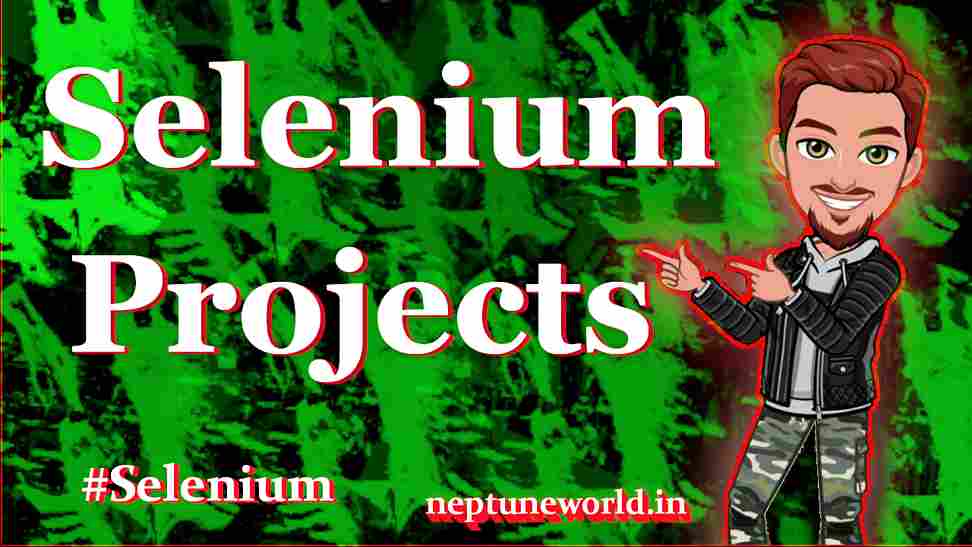 5 Selenium Project Ideas & for Beginners in Automation Testing
5 Selenium Project Ideas & for Beginners in Automation TestingAuthor: neptune | 30th-Mar-2023
#Selenium #Testing #Projects
In this article, we will discuss 5 interesting Selenium project ideas for beginners in automation testing...
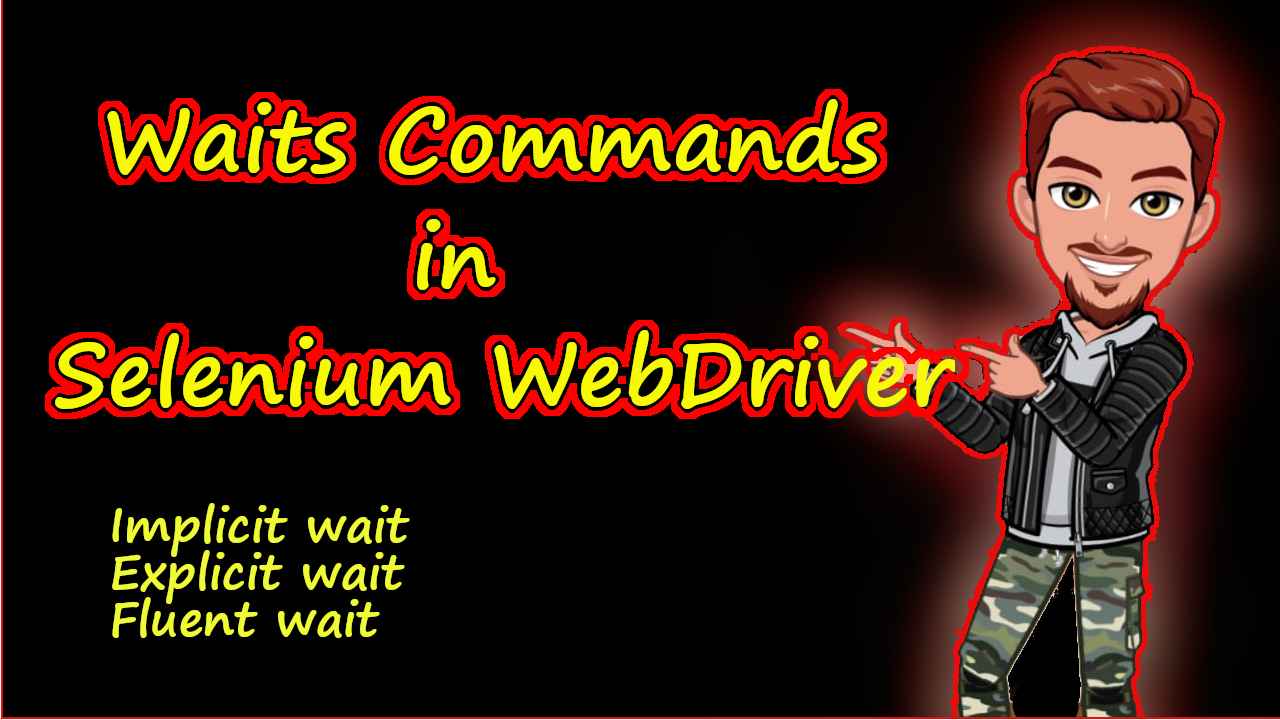 How to use wait commands in Selenium WebDriver in Java ?
How to use wait commands in Selenium WebDriver in Java ?Author: neptune | 22nd-Feb-2022
#Selenium #Testing #Java
We are going to explore different types of waits in Selenium WebDriver. Implicit wait, Explicit wait, and Fluent wait with examples...
 Top 50+ Selenium Interviews Questions 2023 based on Years of Experience
Top 50+ Selenium Interviews Questions 2023 based on Years of ExperienceAuthor: neptune | 02nd-Apr-2023
#Selenium #Testing #Interview
Every interview difficulty is based on how many years of experience you have in that field. For the Selenium Automation Tester I have divided the question on the number of years of experience...
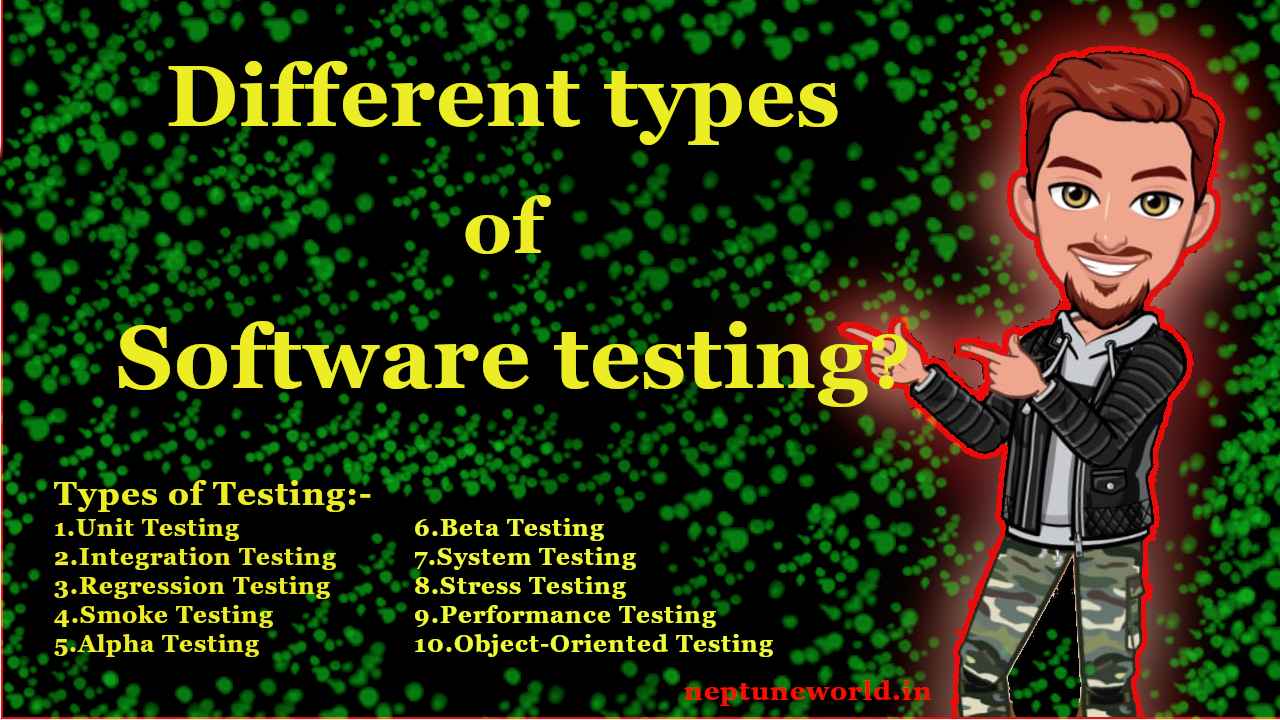 Different types of software testing ?
Different types of software testing ?Author: neptune | 27th-Jul-2022
#Testing #IT
Testing is the process to improve the performance of software. Examples: Unit, Integration, Regression, Smoke, Alpha, Beta, System, Stress Performance, Object-Oriented Testing etc...
 Mostly asked Cucumber interview questions in selenium automation interviews.
Mostly asked Cucumber interview questions in selenium automation interviews.Author: neptune | 02nd-Apr-2023
#Testing
We are going to explore widely asked Cucumber interview questions in selenium automation interviews...
View More