Top 10 Selenium Interview Questions with answers (2021).
Author: neptune | 02nd-Apr-2023
Both “assert” and “verify” commands check whether the given condition is true or false : Assert: It stops the execution of the testing if the given condition is false else continue with the further tests. Example: assertEquals (expectedMessage, actualMessage); Verify: It doesn’t stop the flow of execution irrespective of the condition being true or false. driver.close() It closes the currently active window on which the user is working. driver.quit() It closes all the windows opened by the driver. Note: Both the commands don’t take any parameter and don’t return any value either. This code can replicate right-click action: Actions action = new Actions(driver); WebElement element = driver.findElement( By.id("elementId")); action.contextClick( element).perform(); This code can replicate mouse hover action: Actions action = new Actions(driver); WebElement element = driver.findElement ( By.id("elementId")); action.moveToElement( element).perform(); driver.findElement(By.id("q")); driver.findElement(By.name("q")); driver.findElement( By.xpath("//input[@id==’neptune’])); driver.FindElement(By.LinkText ("edit this page")).Click(); driver.findElement( By.className("Header")); driver.findElement( By.tagName("select') ).click(); driver.findElement( By.linkText("NeptuneWorld") ).click(); driverlindElement( By.partialLinkText("Neptune") ).click(); WebDriverWait wait = new WebDriverWait(driver, 10); WebElement messageElement = wait.until( ExpectedConditions .presenceofElementLocated( By.id(”loginToNeptuneworld"))); driver.manage().timeouts().implicitlyWait(10, TimeUnit.SECONDS); driver.navigate().refresh(); - This method refreshes the current page. driver.navigate().to( "https://neptuneworld.in/"); - Navigates to the provided URL. driver.navigate().forward(); - This method does the same operation as clicking on the Forward Button of any browser. It neither accepts nor returns anything. driver.navigate().back(); - This method does the same operation as clicking on the Back Button of any browser. It neither accepts nor returns anything. JavascriptExecutor js = (JavascriptExecutor) driver; js.executeScript( "window.scrollBy(0,1000)"); The window is scrolled vertically by 1000 pixels Yes! Text can be entered into a textbox using JavaScriptExecutor JavascriptExecutor js = (JavascriptExecutor) driver; js.executeScript( "document.getElementById( ‘email').value= WebElement dp = driver.findElement( By.id("testingDropdown")); Select dropdown = new Select(dp); dropdown.selectByIndex(5); or dropdown.selectByValue(“Neptune”); or dropdown.selectByVisibleText(“Neptune World”); WebElement browseBtn = driver.findElement( By.id("uploadfile")); browseBtn.sendKeys("D:\\neptune.txt"); I Hope you got something from this article !! If you have something in mind, Write in the comment section. Thanks for Reading!! What is the major difference between “assert” and “verify” cmd's in Selenium?
What is the difference between driver.close() and driver.quit() command in Selenium?
How can we create right-click and mouse hover actions in Selenium?
Different types of Locating strategies in Selenium ?
Locating by ID:
Location by Name:
Location by Xpath:
Locating Hyperlinks by Link Text:
Locating by ClassName:
Locating by TagName:
Locating by LinkText:
Locating by PartialLinkText:
What is the Syntax for defining explicit and Implicit wait for 10 seconds ?
Explicit Wait :
Implicit wait :
What are the different types of navigation commands ?
How to scroll down a page using JavaScript?
First, create a JavaScript object.
Now, Scroll down to the desired location.
Is there a way to type in a textbox without using sendKeys()?
How to select a value from a dropdown in Selenium WebDriver?
How to upload a file in Selenium WebDriver?
Browse button located:
Pass the path of the file to be uploaded using sendKeys methods:
#JavaScript #AI #Python #Hackerrank #Motivation #React.js #Interview #Testing #SQL #Selenium #IT #LeetCode #Machine learning #Problem Solving #AWS #API #Java #GPT #TCS #Algorithms #Certifications #Github #Projects #Jobs #Django #Microservice #Node.js #Google #Story #Pip #Data Science #Postman #Health #Twitter #Elon Musk #ML
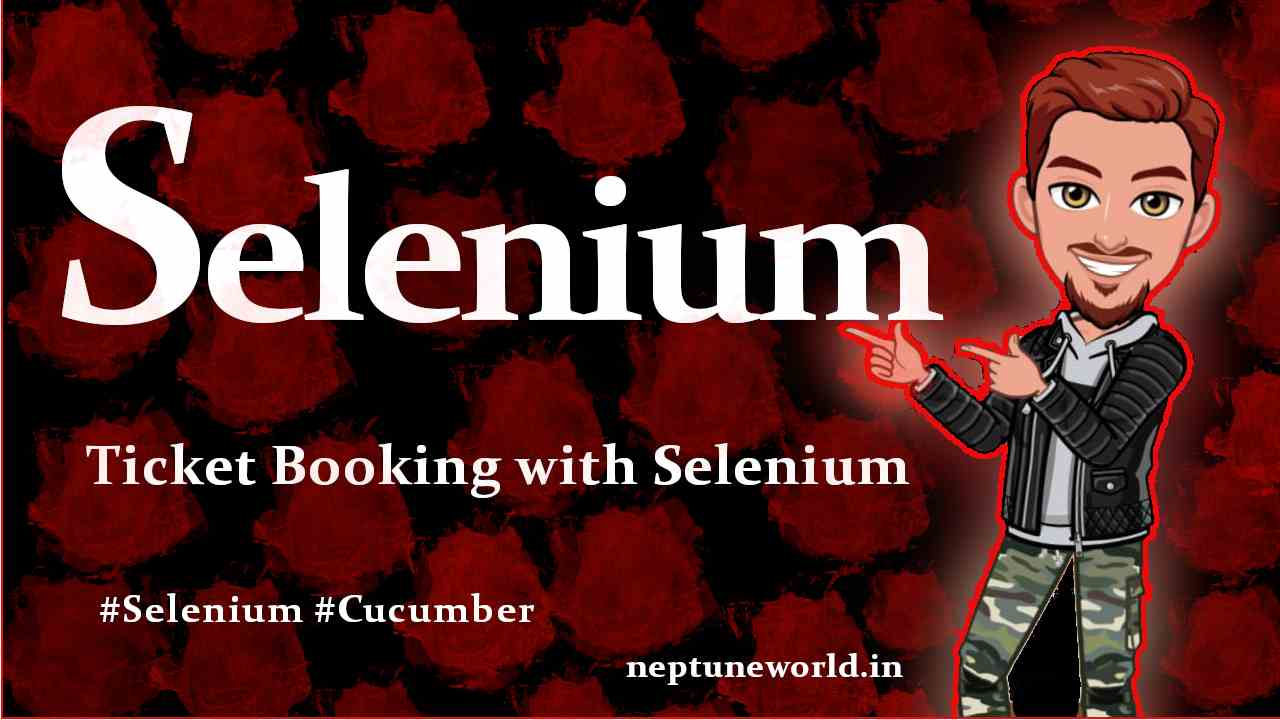 Automate Ticket Booking in SpiceJet from Delhi to Bengaluru using Selenium and Cucumber.
Automate Ticket Booking in SpiceJet from Delhi to Bengaluru using Selenium and Cucumber.Author: neptune | 06th-Jul-2024
#Selenium
We are going to automate a ticket booking using Selenium WebDriver and Cucumber BDD...
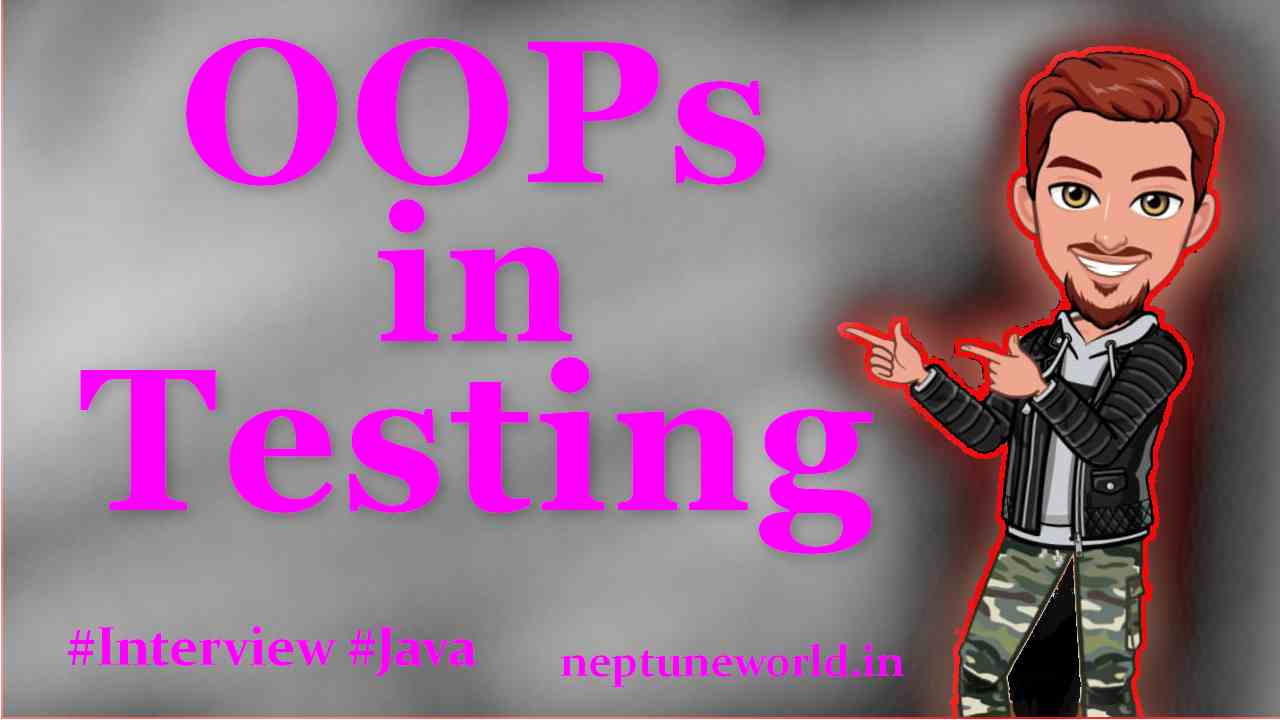 Where you applied OOPs in Automation Testing?
Where you applied OOPs in Automation Testing?Author: neptune | 28th-Aug-2023
#Interview #Java
You may face this question Where you have applied OOPs concept in Automation Framework? in almost all the Selenium Interviews. Let's learn OOP’s concept in Java before going further...
 Selenium, Cucumber, JUnit, TestNG dependencies for Selenium project.
Selenium, Cucumber, JUnit, TestNG dependencies for Selenium project.Author: neptune | 02nd-Apr-2023
#Selenium #Testing
We guide you how to update the pom.xml file for Selenium Maven project...
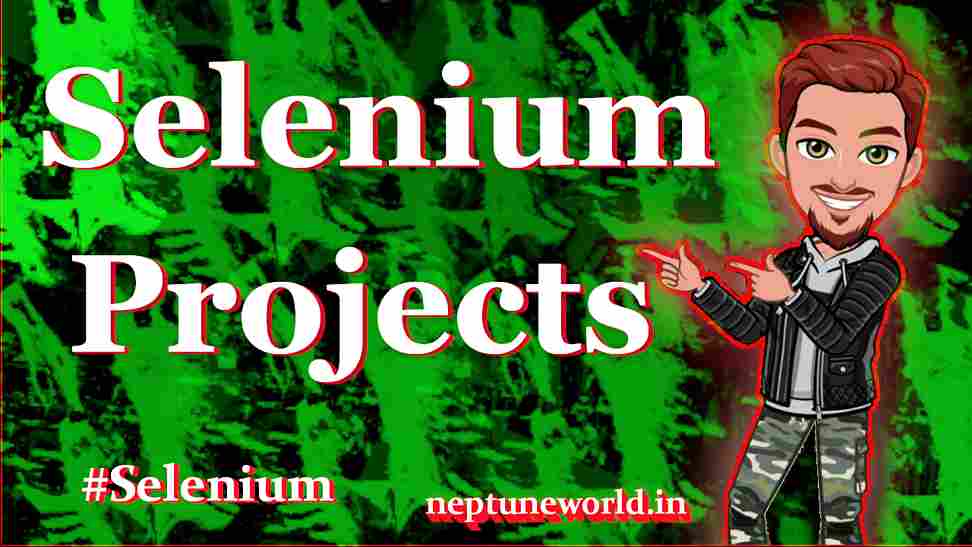 5 Selenium Project Ideas & for Beginners in Automation Testing
5 Selenium Project Ideas & for Beginners in Automation TestingAuthor: neptune | 30th-Mar-2023
#Selenium #Testing #Projects
In this article, we will discuss 5 interesting Selenium project ideas for beginners in automation testing...
 Mostly asked Python Interview Questions - 2023.
Mostly asked Python Interview Questions - 2023.Author: neptune | 30th-May-2023
#Python #Interview
Python interview questions for freshers. These questions asked in 2022 Python interviews...
 Core Python Syllabus for Interviews
Core Python Syllabus for InterviewsAuthor: neptune | 26th-Jul-2023
#Python #Interview
STRING MANIPULATION : Introduction to Python String, Accessing Individual Elements, String Operators, String Slices, String Functions and Methods...
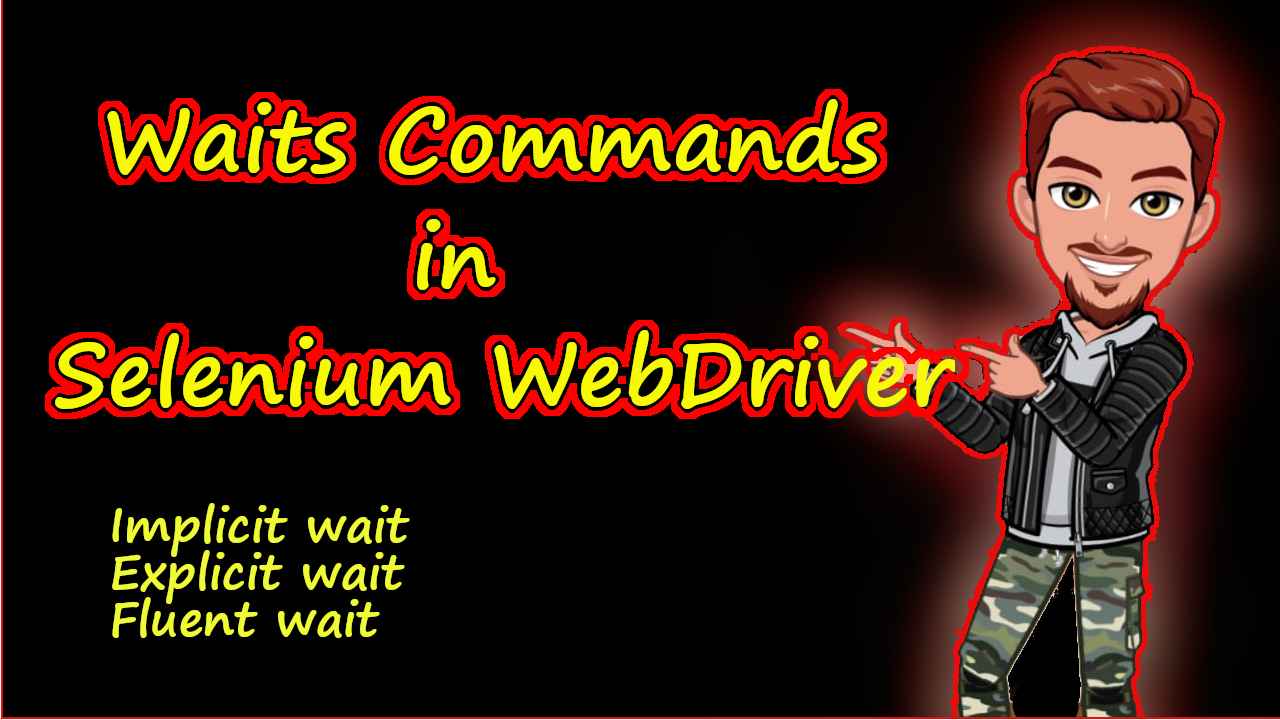 How to use wait commands in Selenium WebDriver in Java ?
How to use wait commands in Selenium WebDriver in Java ?Author: neptune | 22nd-Feb-2022
#Selenium #Testing #Java
We are going to explore different types of waits in Selenium WebDriver. Implicit wait, Explicit wait, and Fluent wait with examples...
 Top 50+ Selenium Interviews Questions 2023 based on Years of Experience
Top 50+ Selenium Interviews Questions 2023 based on Years of ExperienceAuthor: neptune | 02nd-Apr-2023
#Selenium #Testing #Interview
Every interview difficulty is based on how many years of experience you have in that field. For the Selenium Automation Tester I have divided the question on the number of years of experience...
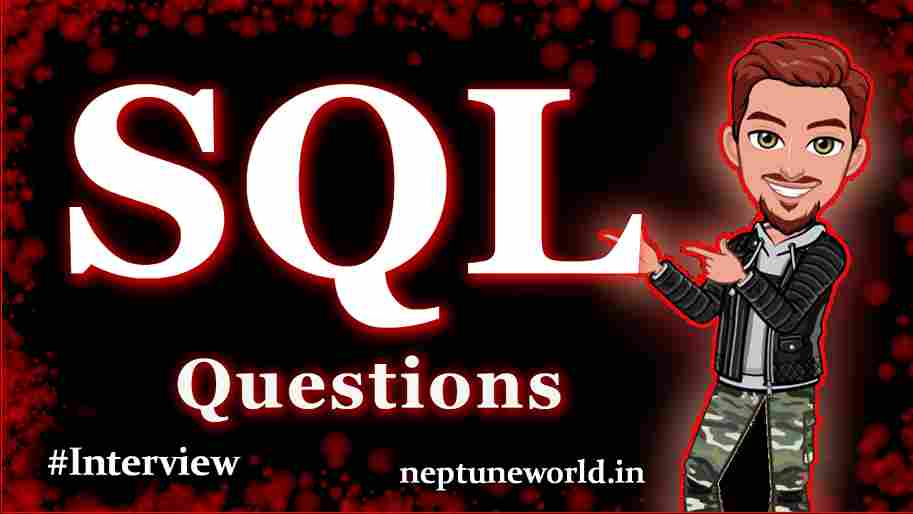 30+ SQL Interview Questions
30+ SQL Interview QuestionsAuthor: neptune | 05th-Jan-2023
#Interview #SQL
Data Definition Language (DDL) – It allows end-users to CREATE, ALTER, and DELETE database objects...
 25 Basic Java interview questions.
25 Basic Java interview questions.Author: neptune | 30th-May-2022
#Interview #Java
We will explore 25 basic Java interview questions...
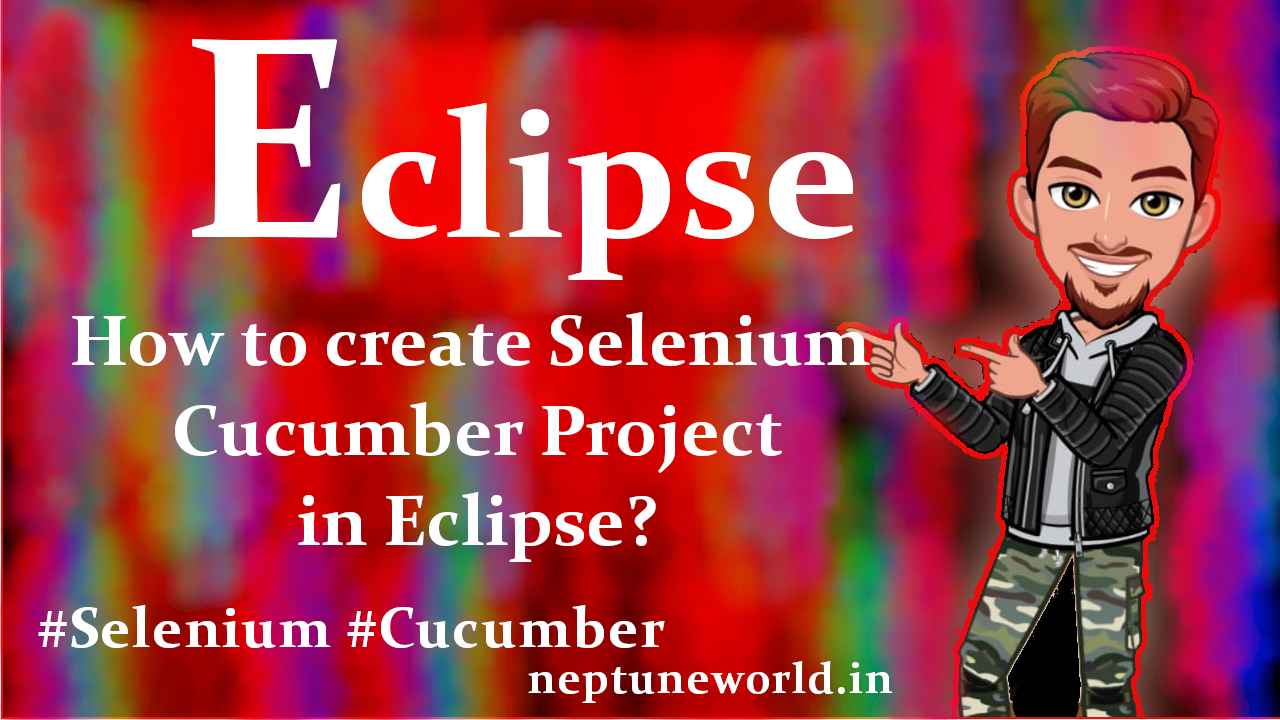 How to create Selenium Cucumber Project in Eclipse.
How to create Selenium Cucumber Project in Eclipse.Author: neptune | 25th-May-2022
#Selenium
First, divide the process into the various steps to understand working in brief of a project. Steps in brief: We’ll start with initializing the browser driver and then log in to the web page...
 Black Mirror Season 6: A Glimpse into the Future of Technology and Society
Black Mirror Season 6: A Glimpse into the Future of Technology and SocietyAuthor: neptune | 27th-Apr-2023
#Interview
Black Mirror Season 6, starring Salma Hayek and Aaron Paul, promises more violence and thought-provoking explorations of technology and society...
 Top 20+ Appium Interview Questions and Answers (2023)
Top 20+ Appium Interview Questions and Answers (2023)Author: neptune | 30th-May-2023
#Interview
This article provides a comprehensive list of 20 common interview questions on Appium mobile automation, covering various topics and providing solutions for each question...
 Backend Developer Mock Interview | Interview Questions for Senior Backend Developers
Backend Developer Mock Interview | Interview Questions for Senior Backend DevelopersAuthor: neptune | 28th-Jun-2024
#Interview #Node.js
Why did you choose this tech stack: React, React Native, Node.js, MongoDB, and Azure? We needed to create a cross-platform application...
 Skills Required for Full-Stack Developer at IBM Onsite, CA
Skills Required for Full-Stack Developer at IBM Onsite, CAAuthor: neptune | 25th-Feb-2024
#Interview #Jobs
The company's commitment to pushing the boundaries of what is possible necessitates a team of skilled professionals...
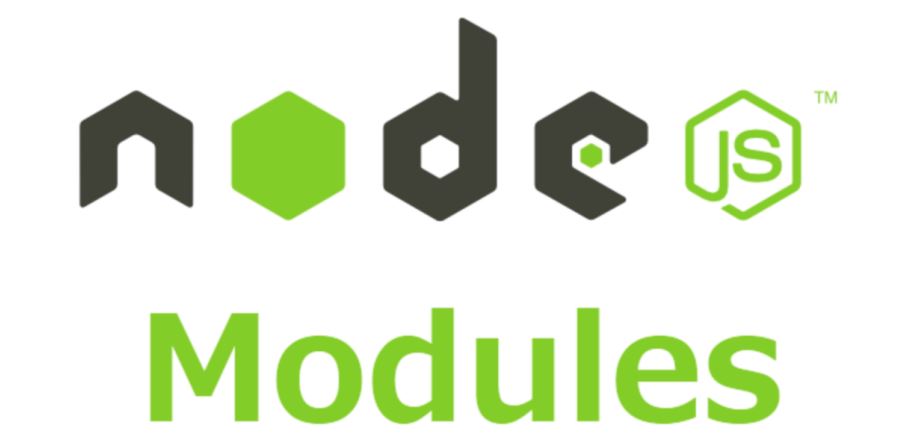 What is a Module in Node.js?
What is a Module in Node.js?Author: neptune | 20th-Jun-2024
#Interview #Node.js
In Node.js, a module is a reusable block of code whose existence does not accidentally impact other code...
View More