Best Python package manager and package for virtual environment ?
Author: neptune | 18th-Jun-2023
When it comes to managing Python environments for web development or machine learning, there are various package managers available.
In this article, we will explore the options of Pip, Virtualenv, Anaconda, and also introduce Pyenv as a helpful tool. By understanding their features and benefits, you can make an informed decision about which package manager suits your needs best.
Pip
Pip is the default package manager for Python, and it is now built-in with the latest Python versions. However, if you don't have Pip installed, you can follow these commands to install it.
Pip (Ubuntu)
1. Open the terminal and run the following command:
$ sudo apt install python3-pip
2. Verify the installation by checking the Pip version:
$ pip3 --version
pip 20.0.2 from /usr/lib/python3/dist-packages/pip (python 3.8)
Pip (Windows)
1. Download the file `get-pip.py`.
2. Open the command prompt and navigate to the directory where you downloaded `get-pip.py`.
3. Run the following command:
$ python get-pip.py
Note: For Ubuntu users, the Pip command is `pip3`, whereas for Windows users, it is `pip`. You can always check the available commands using the `pip3 help` or `pip help` options.
Pip allows you to install packages like NumPy, pandas, Jupyter, Django, TensorFlow, and many others, along with their dependencies. To install a package, use the following command:
$ pip install library_or_package_name
You may have encountered a file named `requirements.txt` in projects. This file includes all the libraries that the project uses. With Pip, you can install all of them in one command using the `-r` option:
$ pip install -r requirements.txt
Virtualenv
Virtualenv is a package that enables the creation of isolated virtual environments for different projects, whether they are related to web development or machine learning. It allows you to manage multiple projects with different package requirements in separate environments.
To install Virtualenv and set up a virtual environment, follow the commands below.
Virtualenv (Ubuntu)
1. Install Virtualenv using Pip:
$ pip3 install virtualenv
2. Create a virtual environment with a specified name (e.g., venv):
$ virtualenv venv
If you want to create a virtual environment for Python 2.7, specify the Python version as shown below:
$ virtualenv -p /usr/bin/python2.7 venv
3. Activate the virtual environment using the following command, where `venv` is the name of your environment:
$ source venv/bin/activate
Virtualenv (Windows)
The commands for Virtualenv installation and environment creation are the same as for Ubuntu users. However, to activate the virtual environment on Windows, use the following command:
$ .\venv\Scripts\activate
Anaconda (Windows)
Anaconda is a popular choice for data science work on Windows. It is a Python distribution created by Continuum Analytics and comes preinstalled with many data science libraries. To install Anaconda on Windows, follow these steps:
1. Visit the official website, https://anaconda.com , and download the Anaconda installer for Windows.
2. Once the installer is downloaded, run it and follow the instructions in the installation wizard.
3. During the installation process, you can choose whether to add Anaconda to your system's PATH variable. If you select this option, Anaconda will be accessible from the command prompt without specifying its full path.
4. After the installation is complete, you can use Anaconda for managing your Python environments and packages.
The choice between Anaconda and Virtualenv depends on your project requirements. If you are working on a data science or machine learning project, Anaconda provides a comprehensive set of tools and libraries tailored for those domains. On the other hand, if you are primarily focused on web development, Virtualenv might be a better fit.
Anaconda (Linux)
Anaconda is also available for Linux systems and is commonly used for data science work. To install Anaconda on Linux, follow these steps:
1. Visit the official website, https://anaconda.com , and download the Anaconda installer for Linux.
2. Open a terminal and navigate to the directory where the downloaded installer resides.
3. Make the installer executable by running the following command:
$ chmod +x Anaconda<version>-Linux-x86_64.sh
Replace `<version>` with the appropriate version number in the command.
4. Run the installer with the following command:
$ ./Anaconda<version>-Linux-x86_64.sh
Again, replace `<version>` with the appropriate version number.
5. Follow the instructions in the installation wizard to complete the installation. You may be prompted to agree to the license terms and specify the installation location.
6. Once the installation is finished, you can use Anaconda for managing your Python environments and packages.
The choice between Anaconda and Virtualenv depends on your project requirements. If you are working on a data science or machine learning project, Anaconda provides a comprehensive set of tools and libraries tailored for those domains. On the other hand, if you are primarily focused on web development, Virtualenv might be a better fit.
Pyenv
Pyenv is a tool that can be used on both Windows and Linux systems. It allows easy switching between multiple versions of Python and provides automatic activation of the environment when you enter a project directory.
To use Pyenv, follow these steps:
1. Install Pyenv using your system's package manager or by following the installation instructions specific to your operating system. Refer to the Pyenv documentation for detailed installation steps.
2. Once Pyenv is installed, you can use the following command to switch to a specific Python version:
$ pyenv global <python_version>
Replace `<python_version>` with the desired Python version, such as `3.8.1`.
3. When you enter your project directory, Pyenv will automatically activate the associated environment. This allows you to work with the specific Python version and packages required for that project.
Pyenv is a useful tool for managing multiple Python environments and simplifying the process of switching between them, regardless of whether you are using Anaconda or Virtualenv.
Conclusion
In conclusion, there are several tools available for managing Python environments, and choosing the right one depends on your specific needs and preferences. If you are primarily working on web development projects, Virtualenv is recommended. For data science-related projects, Anaconda provides a comprehensive solution. Alternatively, Pyenv can be used to easily switch between Python versions and activate environments automatically based on project directories. Consider your requirements and preferences to select the package manager that suits you best.
#JavaScript #AI #Python #Hackerrank #Motivation #React.js #Interview #Testing #SQL #Selenium #IT #LeetCode #Machine learning #Problem Solving #AWS #API #Java #GPT #TCS #Algorithms #Certifications #Github #Projects #Jobs #Django #Microservice #Node.js #Google #Story #Pip #Data Science #Postman #Health #Twitter #Elon Musk #ML
 How to extract Speech from Video using Python?
How to extract Speech from Video using Python?Author: neptune | 16th-Jun-2023
#Python #Projects
Simple and easy way to convert video into audio then text using Google Speech Recognition API...
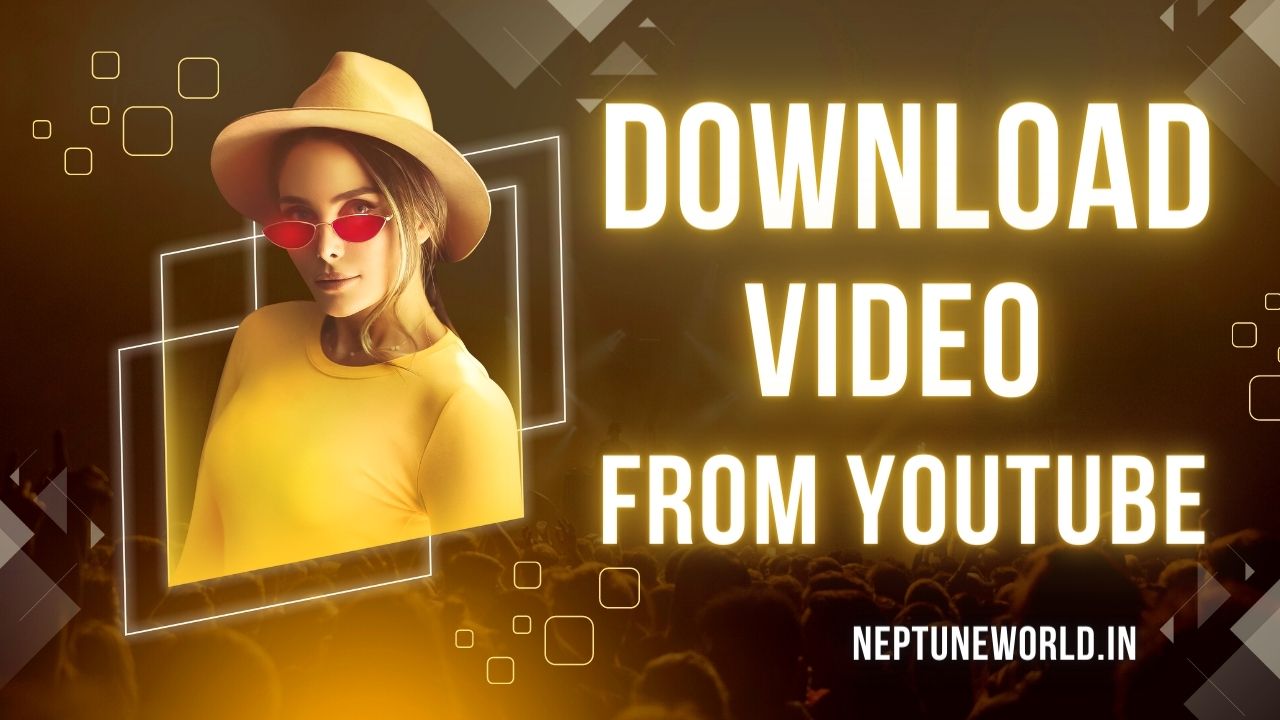 How to download video from youtube using python module ?
How to download video from youtube using python module ?Author: neptune | 15th-Jun-2023
#Python
We will let you know how you can easily download the Youtube high quality videos along with subtitle, thumbnail, description using python package..
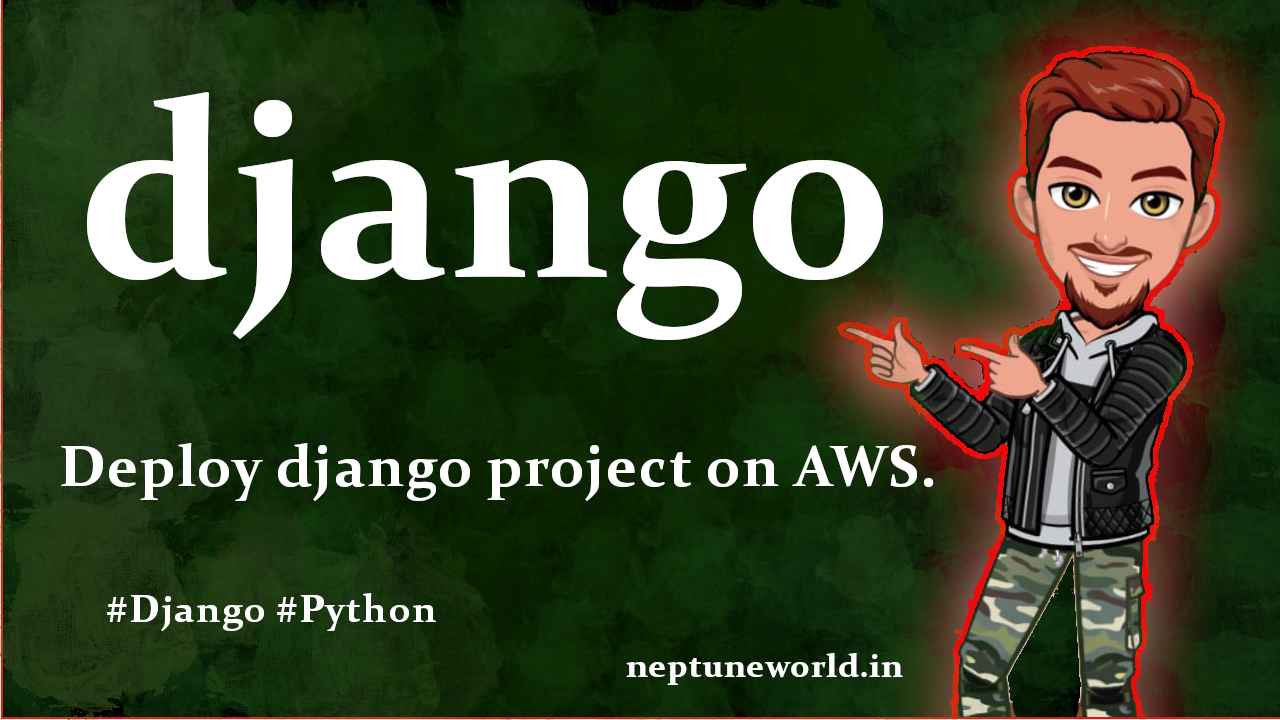 Deploy Django project on AWS with Apache2 and mod_wsgi module.
Deploy Django project on AWS with Apache2 and mod_wsgi module.Author: neptune | 18th-May-2024
#Python #Django
In this blog I use the AWS Ubuntu 18.22 instance as Hosting platform and used Apache2 server with mod_wsgi for configurations. We create a django sample project then configure server...
 Mostly asked Python Interview Questions - 2023.
Mostly asked Python Interview Questions - 2023.Author: neptune | 30th-May-2023
#Python #Interview
Python interview questions for freshers. These questions asked in 2022 Python interviews...
 Core Python Syllabus for Interviews
Core Python Syllabus for InterviewsAuthor: neptune | 26th-Jul-2023
#Python #Interview
STRING MANIPULATION : Introduction to Python String, Accessing Individual Elements, String Operators, String Slices, String Functions and Methods...
 Python Built-in functions lambda, map, filter, reduce.
Python Built-in functions lambda, map, filter, reduce.Author: neptune | 15th-Jun-2023
#Python
We are going to explore in deep some important Python build-in functions lambda, map, filter and reduce with examples...
 How to reverse string in Python ?
How to reverse string in Python ?Author: neptune | 16th-May-2022
#Python
We are going to explore different ways to reverse string in Python...
 Python 3.9 new amazing features ?
Python 3.9 new amazing features ?Author: neptune | 26th-Jul-2023
#Python
Python 3.9 introduces new features such as dictionary union, string methods to remove prefixes and suffixes, type hinting, and speed improvements for built-in functions...
 10 Proven Ways to Earn Money Through Python
10 Proven Ways to Earn Money Through PythonAuthor: neptune | 11th-Apr-2023
#Python
Python offers numerous earning opportunities from web development to teaching, data analysis, machine learning, automation, web scraping, and more...
 5 Languages that Replace Python with Proof
5 Languages that Replace Python with ProofAuthor: neptune | 13th-Apr-2023
#Python
Julia, Rust, Go, Kotlin, and TypeScript are modern languages that could replace Python for specific use cases...
 Building a Simple Chatbot with Python and openpyxl
Building a Simple Chatbot with Python and openpyxlAuthor: neptune | 25th-Jun-2024
#Python #Projects
This chatbot reads questions and answers from an Excel file and provides responses based on user input...
 Monkey Patching in Python: A Powerful Yet Controversial Technique
Monkey Patching in Python: A Powerful Yet Controversial TechniqueAuthor: neptune | 01st-Aug-2023
#Python
Monkey patching in Python is a dynamic technique to modify code at runtime. It can add/alter behavior, but use it judiciously to avoid maintainability issues...
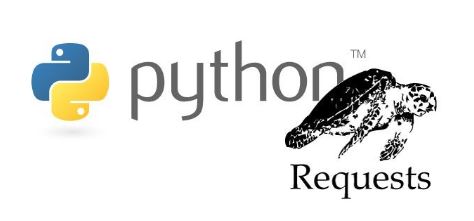 Best Practices for Managing Requests Library Sessions When Interacting with Multiple APIs ?
Best Practices for Managing Requests Library Sessions When Interacting with Multiple APIs ?Author: neptune | 22nd-Aug-2024
#Python
When working with Python's `requests` library, managing sessions is crucial, especially when your application interacts with multiple APIs...
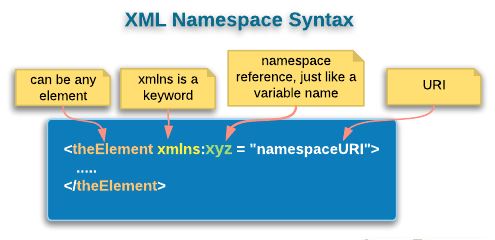 How to Ensure Proper Namespace Handling in XML with Python's lxml Library
How to Ensure Proper Namespace Handling in XML with Python's lxml LibraryAuthor: neptune | 01st-Jul-2024
#Python
By using `lxml`, you can effectively manage XML namespaces and ensure that your XML structure remains intact during updates...
 How to Update XML Files in Python?
How to Update XML Files in Python?Author: neptune | 01st-Jul-2024
#Python
Handling XML files in Python is straightforward with the `xml.etree.ElementTree` module...
View More