Managing Virtual Environments in React JavaScript Projects
Author: neptune | 28th-Jun-2023
Virtual environments are a valuable tool in React JavaScript projects as they allow developers to isolate dependencies, manage package versions, and maintain project consistency. In this article, we will explore how to set up and manage virtual environments in React projects, providing step-by-step instructions and examples.
To set up and manage virtual environments in a React JavaScript project, you can use tools like Node.js and npm (Node Package Manager).
Here's a step-by-step guide on how to do it:
1. Install Node.js:
Virtual environments are typically managed using Node.js, so make sure you have it installed on your machine. You can download the installer from the official Node.js website (https://nodejs.org) and follow the installation instructions for your operating system.
2. Create a new project directory:
Open your terminal or command prompt and create a new directory for your React project. Navigate to this directory using the `cd` command.
3. Initialise a new Node.js project:
Once you're inside the project directory, run the following command to initialise a new Node.js project:
This command creates a new `package.json` file, which will track your project's dependencies.
4. Install React and other dependencies:
Next, install React and any other dependencies your project requires. Run the following command to install React and save it as a dependency in your `package.json` file:
You can also install other dependencies by running `npm install <package-name>`.
5. Create a virtual environment:
In Node.js, virtual environments are commonly managed using a tool called `nvm` (Node Version Manager). To install `nvm`, follow the installation instructions provided in the official repository: https://github.com/nvm-sh/nvm
6. Set up a Node.js version:
Once `nvm` is installed, you can set up a specific Node.js version for your project. Use the following command to install and use a specific Node.js version:
Replace `<node-version>` with the desired version number (e.g., `14.17.0`).
7. Install project dependencies:
With the virtual environment and Node.js version set up, install your project dependencies again to ensure they are installed within the virtual environment. Run the following command:
8. Start the React development server:
To start your React development server, use the following command:
This will start the server and make your React application accessible on a local development URL, usually `http://localhost:3000`.
You have now set up and managed a virtual environment for your React JavaScript project using Node.js and `nvm`. Remember to activate the virtual environment whenever you work on the project by using `nvm use <node-version>`.
Conclusion
Virtual environments provide a convenient way to manage dependencies and packages in React JavaScript projects. By setting up a virtual environment, you can isolate project-specific configurations, maintain consistent package versions, and collaborate with other developers without conflicts. Following the steps outlined in this article, you can create and manage virtual environments effectively in your React projects.
#JavaScript #Python #Hackerrank #AI #Motivation #React.js #Interview #Testing #SQL #Selenium #LeetCode #Machine learning #IT #Problem Solving #API #Java #GPT #AWS #Algorithms #Certifications #TCS #Github #Projects #Jobs #Django #Microservice #Node.js #Google #Story #Pip #Data Science #Postman #Health #Twitter #Elon Musk #ML
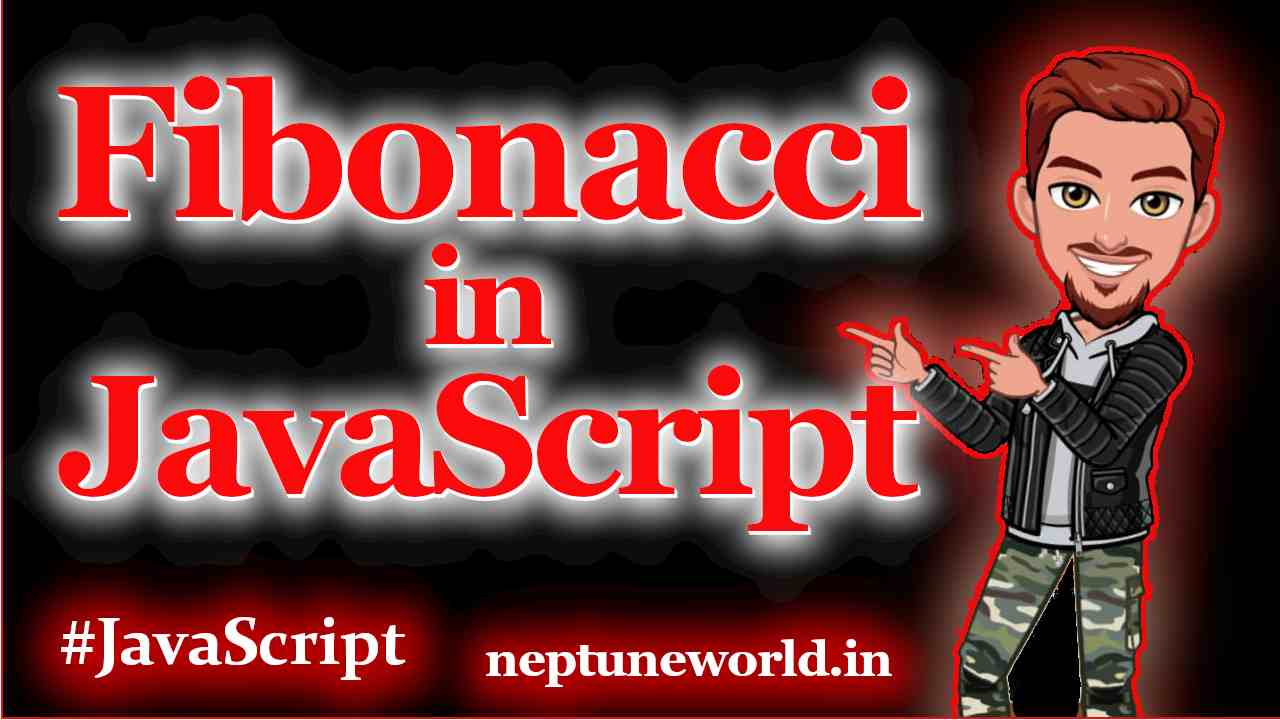 Generate Fibonacci Sequence - JavaScript | Hackerank
Generate Fibonacci Sequence - JavaScript | HackerankAuthor: neptune | 07th-Apr-2023
#JavaScript #Hackerrank
Write a JavaScript function fibonacciSequence() to generate a FIbonacci sequence...
 React: Slideshow App | Fresco Play Hackerrank
React: Slideshow App | Fresco Play HackerrankAuthor: neptune | 05th-Nov-2023
#React.js
One interesting project that showcases these qualities is the Slideshow App, a simple yet impactful application that allows users to navigate through a collection of slides...
 To Be Or Not To Be | #2704 | LeetCode Solution
To Be Or Not To Be | #2704 | LeetCode SolutionAuthor: neptune | 03rd-Sep-2023
#JavaScript #LeetCode
Write a function that helps developers test their code. It should take in any value and return an object with the following two functions...
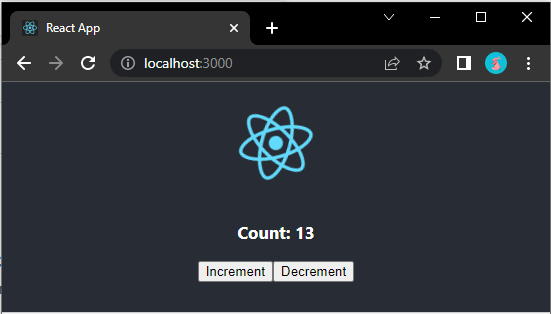 Create Your First App in React with Redux | Counter app
Create Your First App in React with Redux | Counter appAuthor: neptune | 30th-Mar-2023
#React.js
Creating your first app in React can be a daunting task, but with the right guidance, it can be a fun and rewarding experience. Will guide you to create a counter app in React with redux...
 Apply Transform Over Each Element in Array | #2635 | LeetCode Solution
Apply Transform Over Each Element in Array | #2635 | LeetCode SolutionAuthor: neptune | 05th-Sep-2023
#JavaScript #LeetCode
Given an integer array `arr` and a mapping function `fn`, return a new array with a transformation applied to each element...
 Function Composition | #2629 | LeetCode Solution
Function Composition | #2629 | LeetCode SolutionAuthor: neptune | 09th-Sep-2023
#JavaScript #LeetCode
Given an array of functions [f1, f2, f3, ..., fn], return a new function fn that is the function composition of the array of functions...
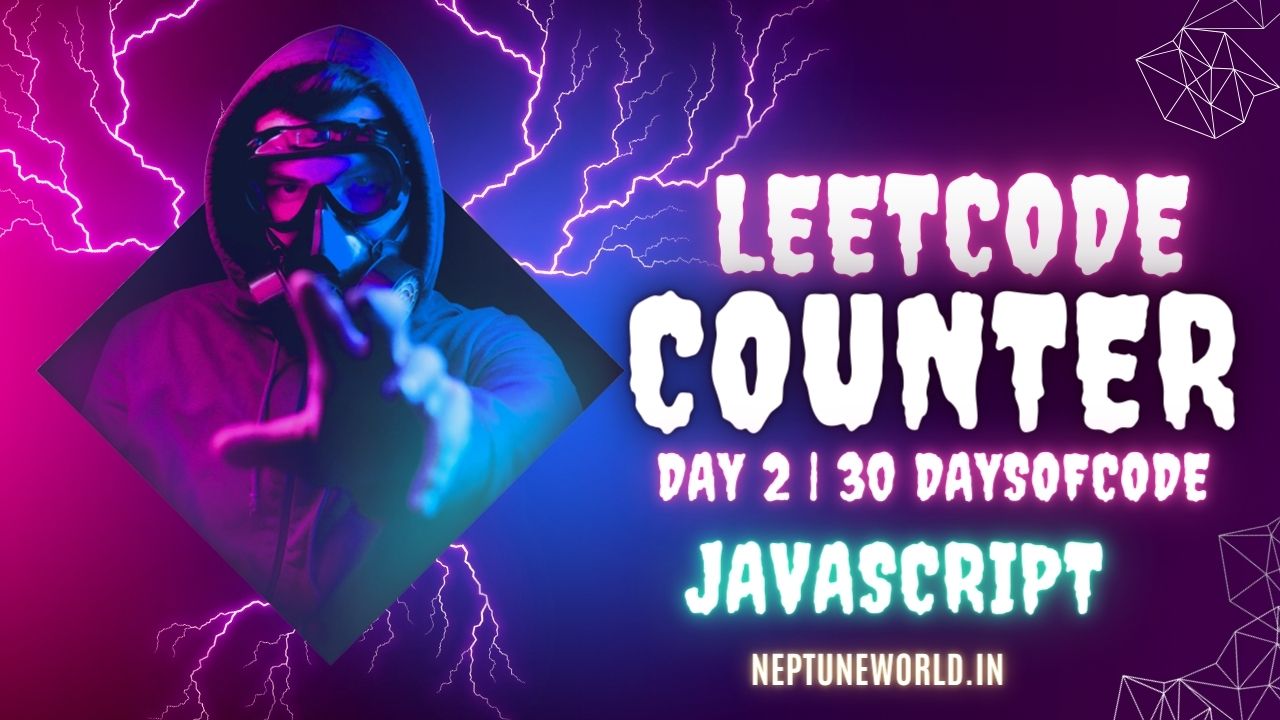 Counter | #2620 | LeetCode Solution
Counter | #2620 | LeetCode SolutionAuthor: neptune | 02nd-Sep-2023
#JavaScript #LeetCode
Given an integer n, return a counter function. This counter function returns n and then n + 1, n + 2, etc...
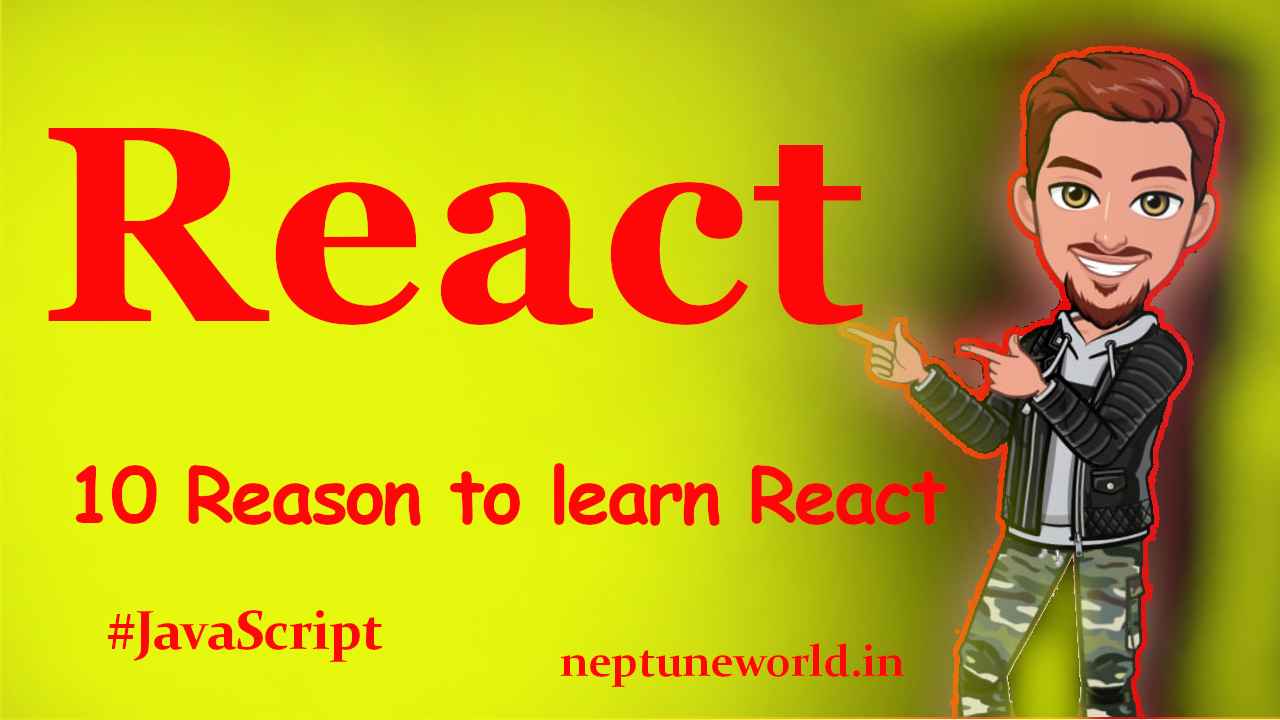 Essential Topics to Master React JS
Essential Topics to Master React JSAuthor: neptune | 21st-Feb-2024
#React.js
A Comprehensive Guide to Components, State, JSX, Event Handling, Routing, Redux, Hooks, Testing, Performance Optimization, and Server-Side Rendering...
 Different ways to handle state in React applications
Different ways to handle state in React applicationsAuthor: neptune | 21st-Jun-2023
#JavaScript #React.js
This article explores different ways to manage states in React, including local component state, context API, and state management libraries like Redux...
 React.js vs React Native – What's the Difference?
React.js vs React Native – What's the Difference?Author: neptune | 26th-Mar-2023
#React.js
React.js and React Native are both frameworks developed by Facebook for building user interfaces. However, they are not the same and have different use cases...
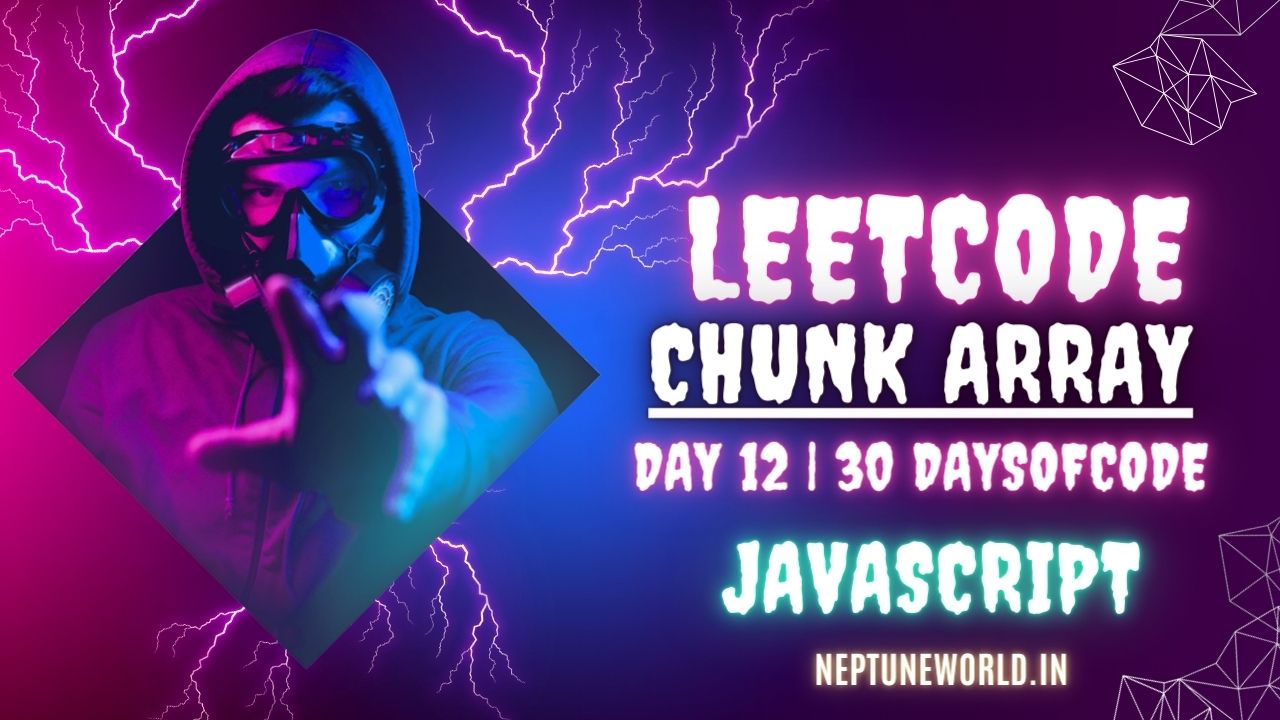 Chunk Array | #2677 | LeetCode Solution
Chunk Array | #2677 | LeetCode SolutionAuthor: neptune | 19th-Sep-2023
#JavaScript #LeetCode
Given an array arr and a chunk `size`, return a `chunked` array...
 Counter 2 | #2665 | LeetCode Solution
Counter 2 | #2665 | LeetCode SolutionAuthor: neptune | 04th-Sep-2023
#JavaScript #LeetCode
Write function 'createCounter' It accept an initial integer 'init' It should return an object with three functions- increment() , decrement(), reset()...
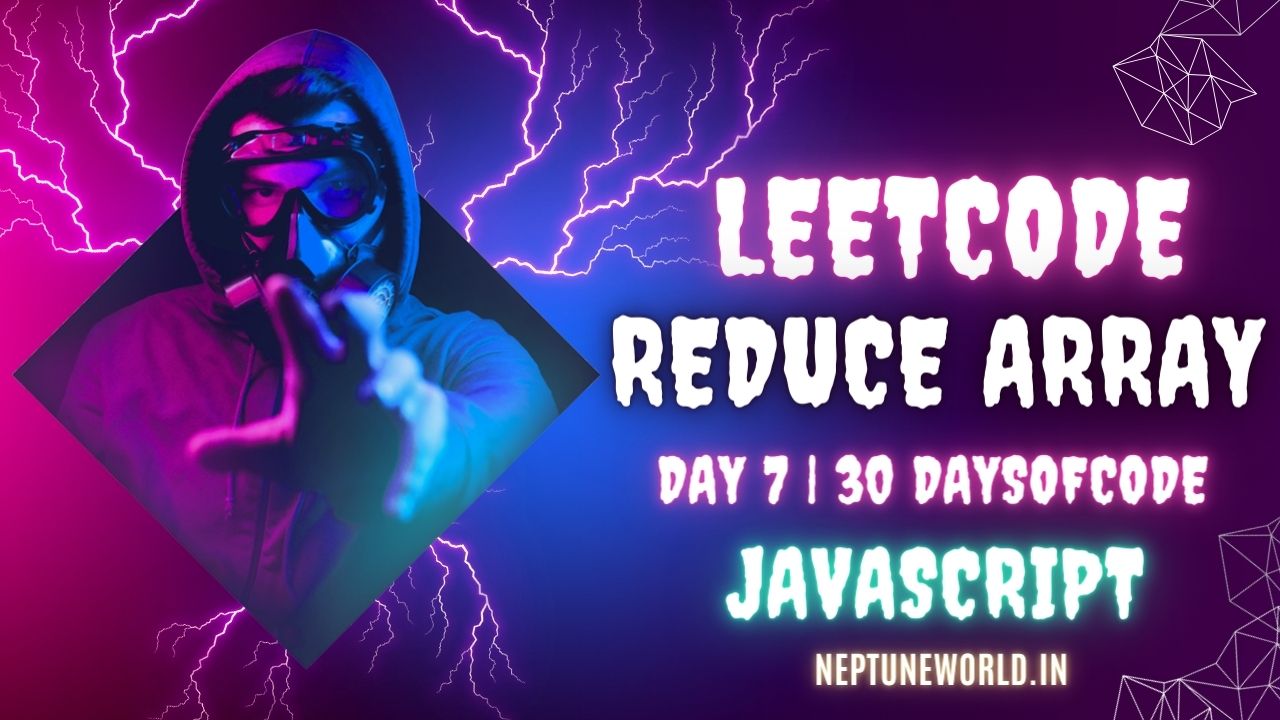 Array Reduce Transformation | #2626 | LeetCode Solution
Array Reduce Transformation | #2626 | LeetCode SolutionAuthor: neptune | 09th-Sep-2023
#JavaScript #LeetCode
Given an integer array `nums` and a reducer function `fn`, and an initial value `init`, return a reduced array...
 Add Two Promises | #2723 | LeetCode Solution
Add Two Promises | #2723 | LeetCode SolutionAuthor: neptune | 12th-Sep-2023
#JavaScript #LeetCode
Given two promises `promise1` and `promise2`, return a new `promise`. `promise1` and `promise2` will both resolve with a number...
 Filter Elements from Array | #2634 | LeetCode Solution
Filter Elements from Array | #2634 | LeetCode SolutionAuthor: neptune | 06th-Sep-2023
#JavaScript #LeetCode
Given an integer array `arr` and a filtering function `fn`, return a filtered array `filteredArr`...
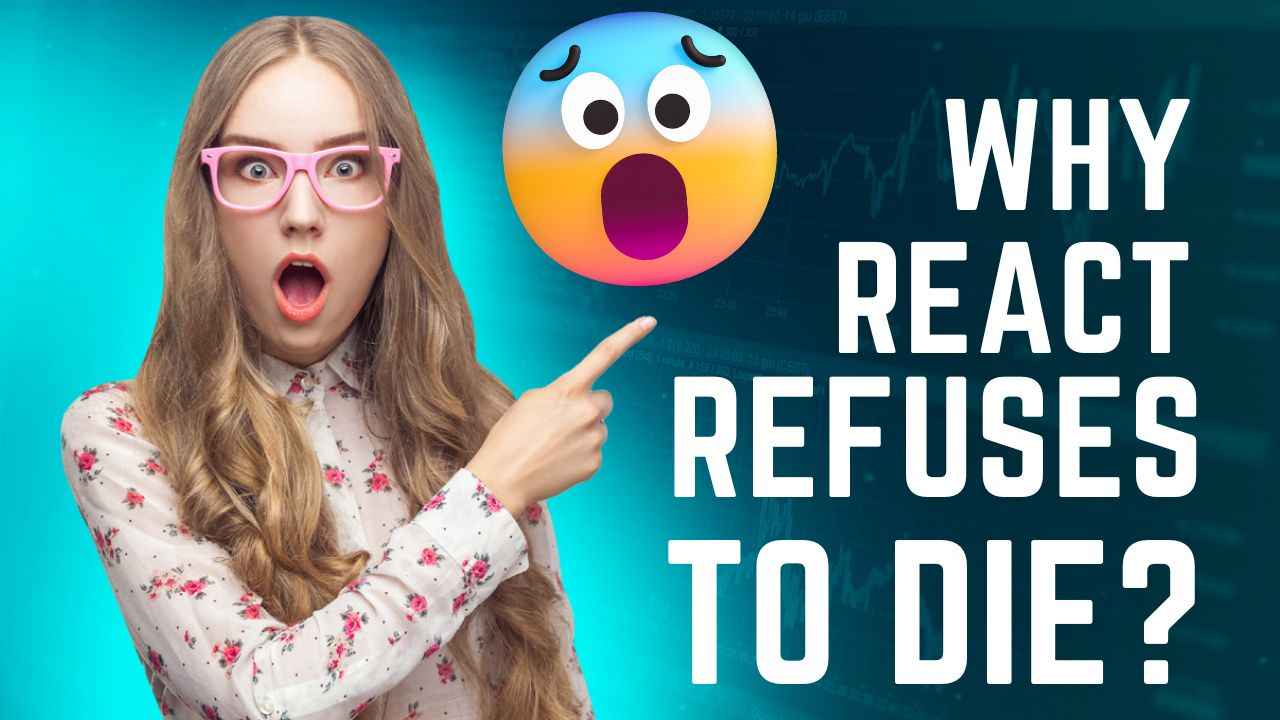 Why React Refuses to Die ?
Why React Refuses to Die ?Author: neptune | 01st-Jun-2023
#React.js
React's success stems from addressing UI development challenges, nurturing a vibrant ecosystem, and its demand in the job market. Challenges exist, but React continues to evolve and remain relevant...
 Opportunities - React Django Developer
Opportunities - React Django DeveloperAuthor: neptune | 14th-Apr-2023
#React.js #Django
React Django stack is popular for building web applications. Opportunities for React Django developers in Full Stack, Web, and Software development roles...
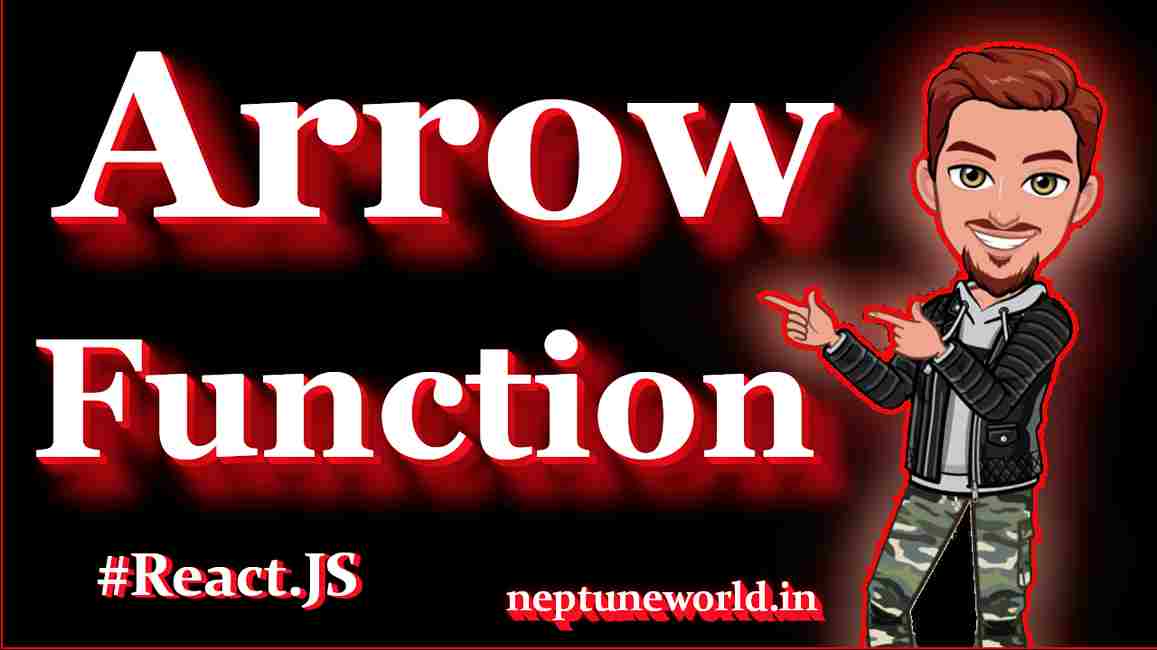 Arrow Functions in JavaScript | ES6
Arrow Functions in JavaScript | ES6Author: neptune | 26th-Mar-2023
#JavaScript #React.js
In this article, we will explore the syntax and usage of arrow functions in detail, along with some examples...
 😱 How React Kicks Off OOPs ? 😱
😱 How React Kicks Off OOPs ? 😱Author: neptune | 01st-Jun-2023
#React.js
React kicks off OOPs by replacing inheritance with composition, achieving code reuse and modularity while promoting functional programming...
 Is Object Empty | #2727 | LeetCode | JavaScript Solution
Is Object Empty | #2727 | LeetCode | JavaScript SolutionAuthor: neptune | 01st-Sep-2023
#JavaScript #LeetCode
Given an object or an array, return if it is empty...
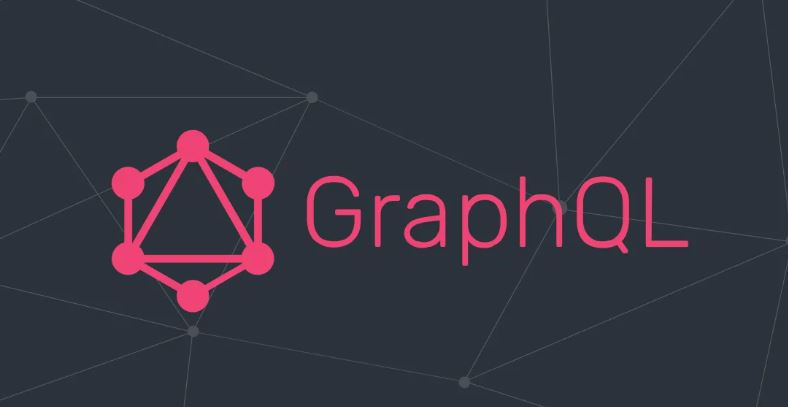 From REST to GraphQL: The Future of API Design
From REST to GraphQL: The Future of API DesignAuthor: neptune | 25th-Feb-2024
#JavaScript
Unlike traditional REST APIs, GraphQL provides a more flexible and intuitive approach to data querying and retrieval...
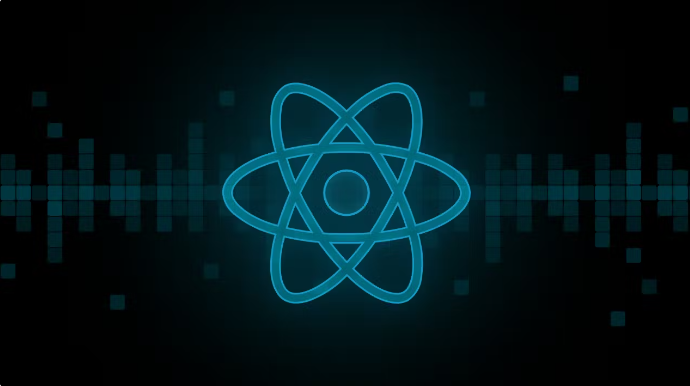 Celebrating 10 Years of React: A Decade of Innovation
Celebrating 10 Years of React: A Decade of InnovationAuthor: neptune | 01st-Jun-2023
#React.js
React celebrates its 10th anniversary, revolutionizing frontend development with its innovative concepts, ecosystem growth, and impact on mobile development...
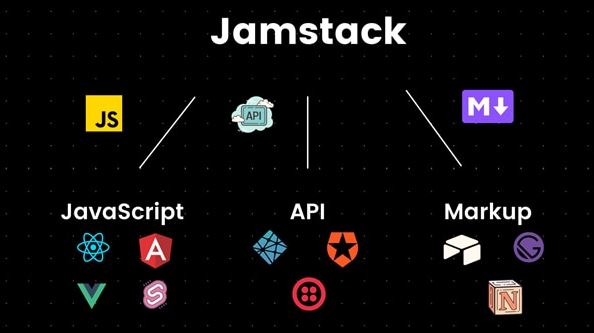 How I Built My Blogging Website Using React, Node.js, and Jamstack Architecture?
How I Built My Blogging Website Using React, Node.js, and Jamstack Architecture?Author: neptune | 31st-Jul-2024
#JavaScript #API
Building a blogging website using React, Node.js, and Jamstack architecture was a rewarding experience...
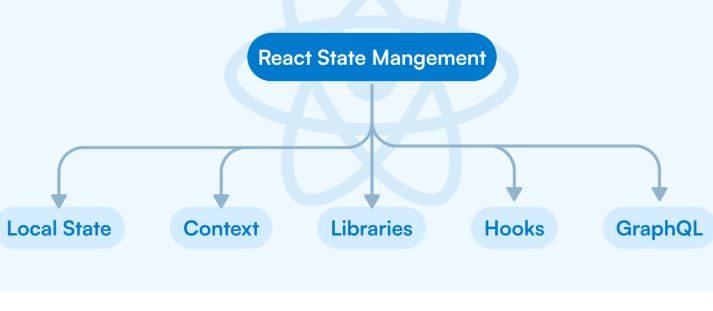 Do you know ! How to manage State in Functional & Class Components in React ?
Do you know ! How to manage State in Functional & Class Components in React ?Author: neptune | 25th-Jul-2024
#JavaScript #React.js
State management in React has evolved significantly with the introduction of Hooks...
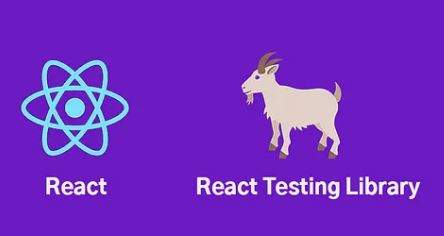 How to Perform Unit Testing in React Components with Examples?
How to Perform Unit Testing in React Components with Examples?Author: neptune | 25th-Jul-2024
#JavaScript #React.js
Unit testing in React is an essential practice to ensure the reliability and robustness of your components...
 A Guide to Writing Clean, Readable, and Maintainable Code in JavaScript
A Guide to Writing Clean, Readable, and Maintainable Code in JavaScriptAuthor: neptune | 23rd-Feb-2024
#JavaScript
By incorporating these principles into your coding practices, you contribute to creating code that is not only functional but also maintainable and easily understandable by your peers...
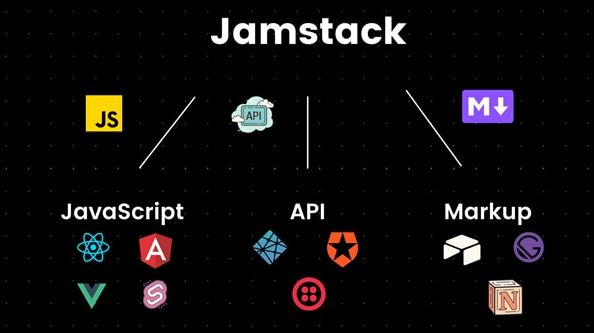 How to Get Started with Jamstack: A Comprehensive Guide?
How to Get Started with Jamstack: A Comprehensive Guide?Author: neptune | 05th-Jul-2024
#JavaScript #API
Getting started with Jamstack involves choosing the right tools, setting up a structured development environment...
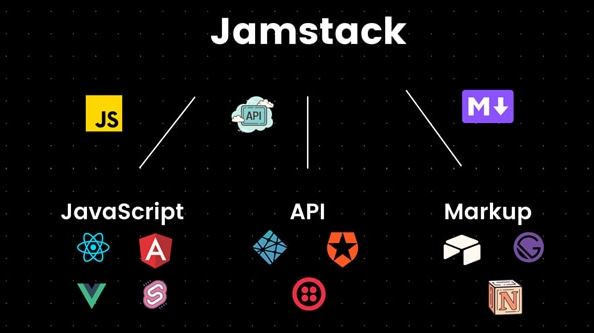 Why, What, and When: Understanding Jamstack?
Why, What, and When: Understanding Jamstack?Author: neptune | 05th-Jul-2024
#JavaScript #API
Jamstack represents a modern approach to web development that addresses many of the challenges faced by traditional architectures...
View More