How DAST Testing Enhances Web Application Security?
Author: neptune | 02nd-Aug-2023
Dynamic Application Security Testing (DAST) is a critical cybersecurity technique used to identify and assess security vulnerabilities in web applications. Unlike other testing methods that focus on source code analysis, DAST evaluates the application from the outside, simulating real-world attack scenarios and interactions with the web application.
What is DAST Testing?
DAST involves sending malicious inputs and payloads to the application, then analysing the responses to detect vulnerabilities such as SQL injection, cross-site scripting (XSS), and other potential weaknesses. This approach allows security professionals to understand how an attacker could exploit vulnerabilities, providing valuable insights to enhance the application's security posture.
How FAST Works
During a DAST scan, an automated tool called a DAST scanner is used. The DAST scanner typically crawls through the web application, interacting with various components like forms, URLs, and parameters. It sends a variety of inputs to these components, including special characters and payloads to provoke potential vulnerabilities. The scanner then examines the application's responses, identifying any indications of security weaknesses.
Where and Why to Use DAST
1. Web Application Security Assessment: DAST is commonly employed to evaluate the security of web applications, especially in the later stages of the development lifecycle. By performing DAST testing, developers and security teams can identify and fix vulnerabilities before the application is deployed.
2. Detecting Vulnerabilities Missed by SAST: While Static Application Security Testing (SAST) tools are useful in analysing source code for vulnerabilities, they may not capture all potential security issues. DAST helps fill this gap by evaluating the application's runtime behaviour, uncovering vulnerabilities that may not be evident in the code.
3. Third-Party and Legacy Applications: DAST is particularly valuable for third-party or legacy applications, as their source code may not always be accessible or modifiable. In such cases, DAST allows organisations to assess and secure these applications without access to the original source code.
4. Complementing Penetration Testing: Penetration testing focuses on simulating targeted attacks, whereas DAST provides broader coverage by systematically scanning the entire application. Both approaches complement each other, providing a comprehensive security assessment.
5. Continuous Monitoring and Compliance: DAST can be integrated into Continuous Integration/Continuous Deployment (CI/CD) pipelines, ensuring that applications are continuously monitored for security vulnerabilities. It also assists organisations in adhering to compliance standards and regulations that require regular security assessments.
6. Bug Bounty Programs: Companies often use DAST to assess the security of their applications before launching bug bounty programs. By addressing identified vulnerabilities, they can confidently invite external security researchers to find and responsibly disclose potential issues.
Conclusion
Dynamic Application Security Testing (DAST) is an indispensable component of a robust application security program. By actively probing web applications for vulnerabilities, DAST helps organisations strengthen their security posture, mitigate potential risks, and safeguard sensitive data from cyber threats. It plays a crucial role in securing modern web applications in an ever-evolving threat landscape, ultimately contributing to a safer digital environment for users and businesses alike.
#JavaScript #Python #Hackerrank #AI #Motivation #React.js #Interview #Testing #SQL #Selenium #LeetCode #Machine learning #IT #Problem Solving #API #Java #GPT #AWS #Algorithms #Certifications #TCS #Github #Projects #Jobs #Django #Microservice #Node.js #Google #Story #Pip #Data Science #Postman #Health #Twitter #Elon Musk #ML
 Roadmap To Become Test Automation Engineer
Roadmap To Become Test Automation EngineerAuthor: neptune | 25th-Jun-2022
#Testing
When I was starting my journey in test automation, a lot of questions comes to my mind. Such as…. “From where do I start?” “Best tools to use?” “Which Programming language?” “How to plan your work?”...
 Selenium, Cucumber, JUnit, TestNG dependencies for Selenium project.
Selenium, Cucumber, JUnit, TestNG dependencies for Selenium project.Author: neptune | 02nd-Apr-2023
#Selenium #Testing
We guide you how to update the pom.xml file for Selenium Maven project...
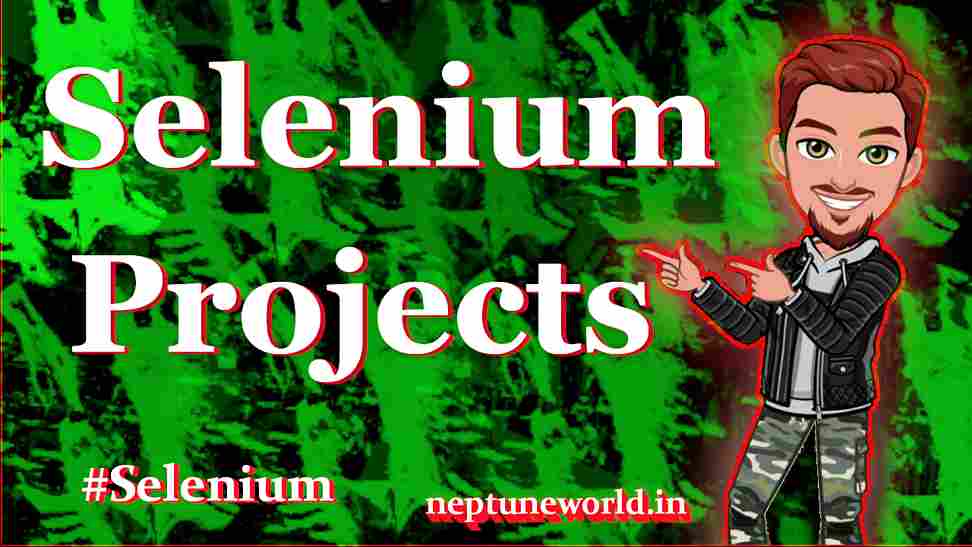 5 Selenium Project Ideas & for Beginners in Automation Testing
5 Selenium Project Ideas & for Beginners in Automation TestingAuthor: neptune | 30th-Mar-2023
#Selenium #Testing #Projects
In this article, we will discuss 5 interesting Selenium project ideas for beginners in automation testing...
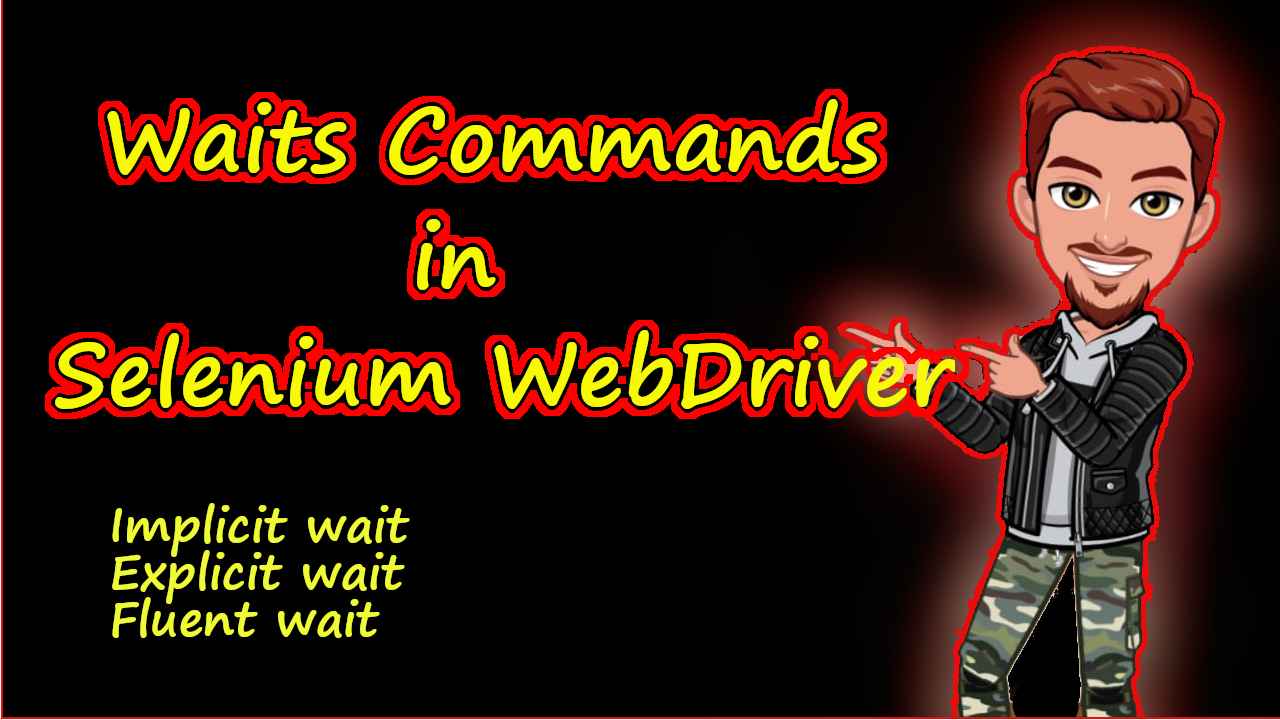 How to use wait commands in Selenium WebDriver in Java ?
How to use wait commands in Selenium WebDriver in Java ?Author: neptune | 22nd-Feb-2022
#Selenium #Testing #Java
We are going to explore different types of waits in Selenium WebDriver. Implicit wait, Explicit wait, and Fluent wait with examples...
 Top 50+ Selenium Interviews Questions 2023 based on Years of Experience
Top 50+ Selenium Interviews Questions 2023 based on Years of ExperienceAuthor: neptune | 02nd-Apr-2023
#Selenium #Testing #Interview
Every interview difficulty is based on how many years of experience you have in that field. For the Selenium Automation Tester I have divided the question on the number of years of experience...
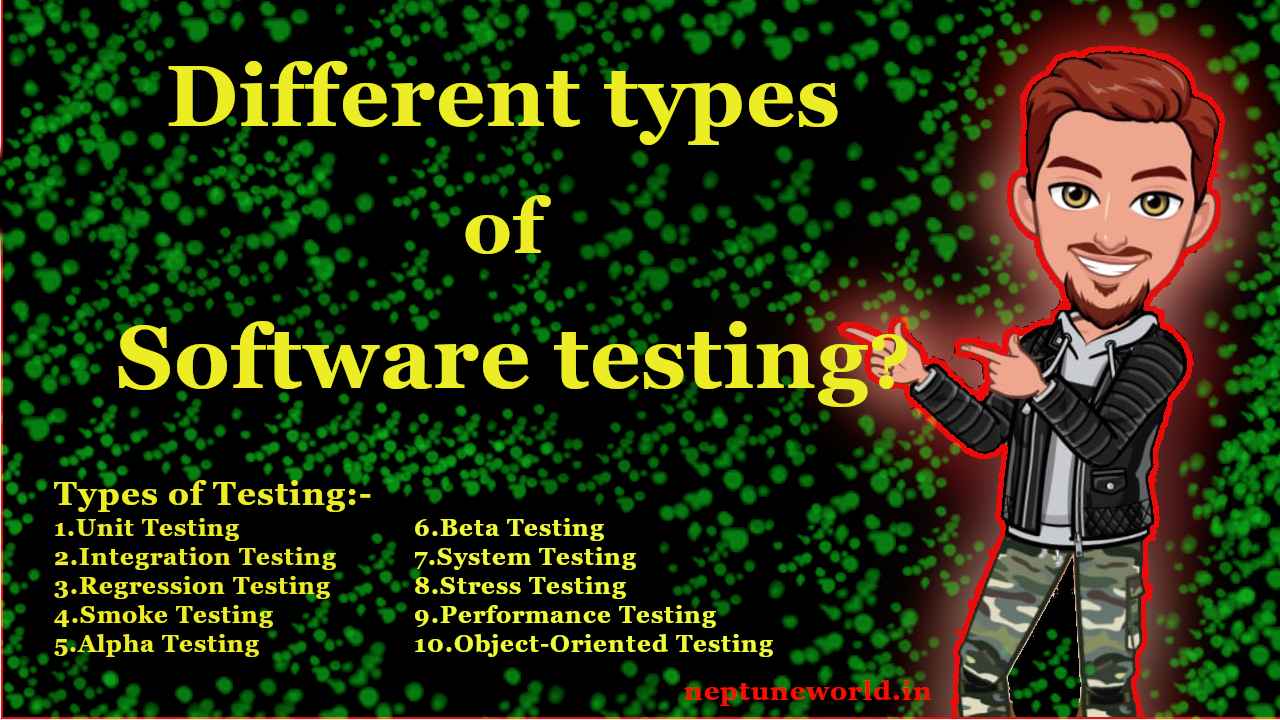 Different types of software testing ?
Different types of software testing ?Author: neptune | 27th-Jul-2022
#Testing #IT
Testing is the process to improve the performance of software. Examples: Unit, Integration, Regression, Smoke, Alpha, Beta, System, Stress Performance, Object-Oriented Testing etc...
 Mostly asked Cucumber interview questions in selenium automation interviews.
Mostly asked Cucumber interview questions in selenium automation interviews.Author: neptune | 02nd-Apr-2023
#Testing
We are going to explore widely asked Cucumber interview questions in selenium automation interviews...
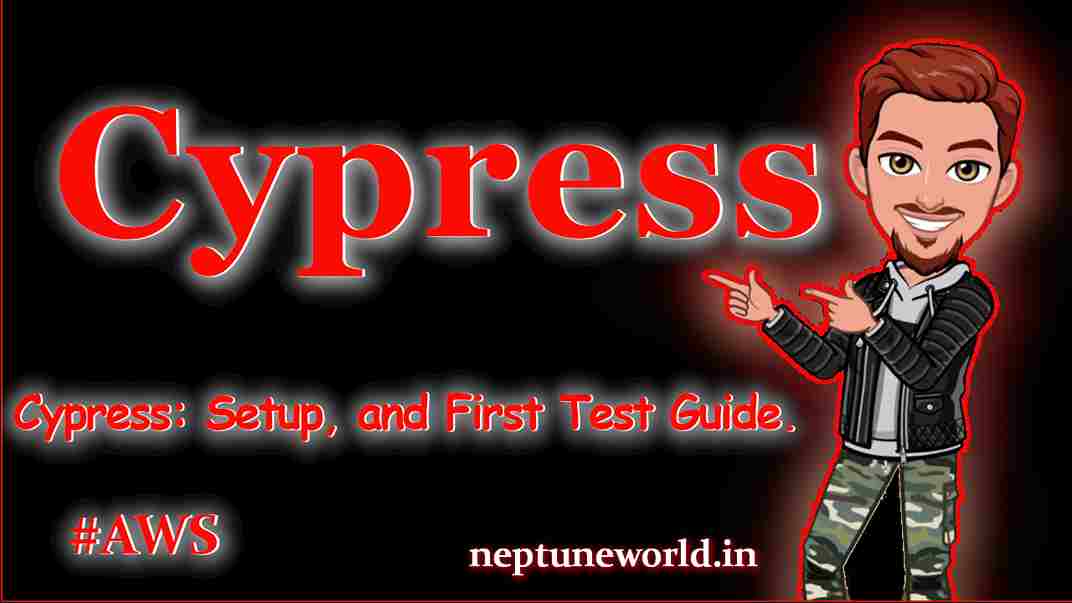 Getting Started with Cypress: Advantages, Setup, and First Test Guide
Getting Started with Cypress: Advantages, Setup, and First Test GuideAuthor: neptune | 31st-Mar-2023
#Testing
Cypress is a powerful and easy-to-use testing framework that can help you test your web applications more efficiently...
View More