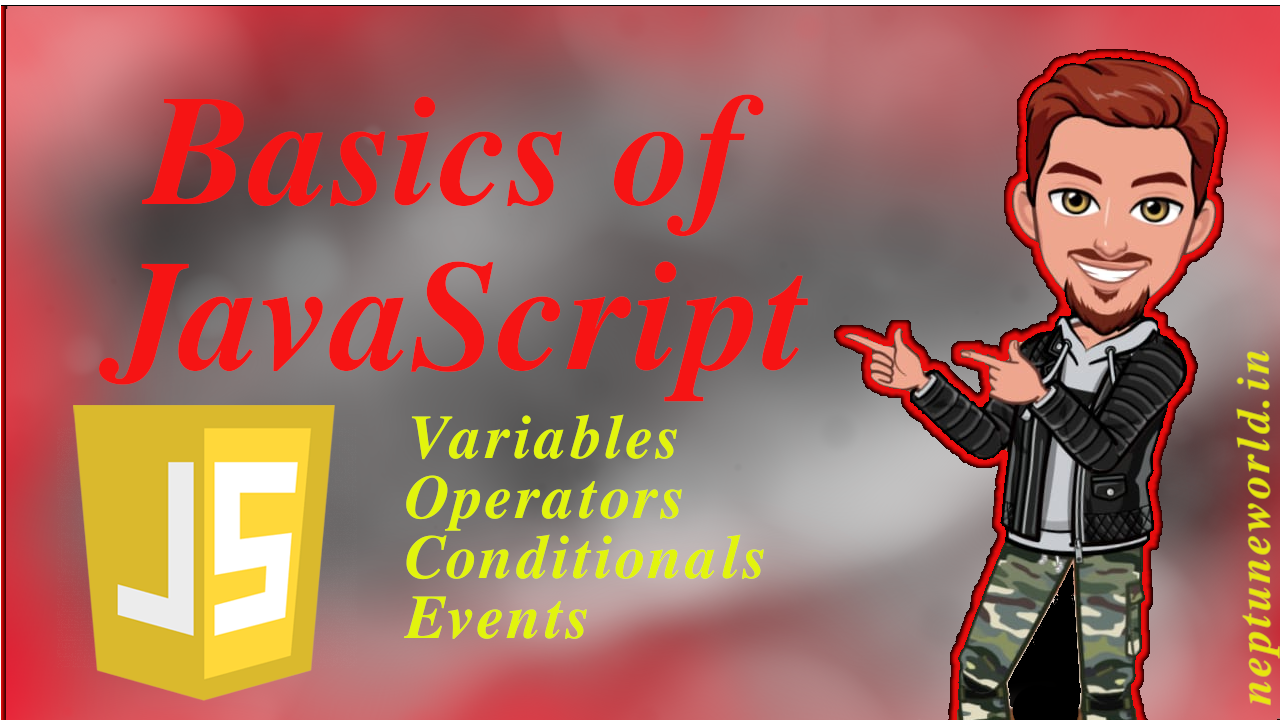
Variables in JS
Variables are containers that store values. Variable names can be any legal identifier.
You can start by declaring a variable with the var (less recommended) or let keyword, followed by the name you give to the variable.
Important point to be remembered about Variables.
Important points to remember about variables.
var is the keyword to declare a variable.
Variables are the identifiers to store data values.
‘=’ is used to assign a value to a variable.
Variable names must start with _ or $ or letter.
Example:
99temp is invalid, whereas _99temp is valid.
What is ECMAscript ?
ES2015(known as ECMAscript), two other ways to declare variables were introduced- let and const. We can use these 2 keywords to define variables(now recommended).
The var statement declares a function-scoped or globally-scoped variable, optionally initializing it to a value.
Operators in JS
Just like the other languages JavaScript have the following operators.
We are going to explore these operators.
Assignment operators
Arithmetic operators
Comparison operators
Logical operators
String operators
Conditional operators
1. Assignment Operators “=”
Variables can be declared either by key var and value OR simply by assigning values directly.
Example :
var x = 42;
OR
x = 42 ;
We can assign the values of different data types to the same variable.
Example:
var x = 34;
var x = “Neptune”;
Type of a variable can be checked by using typeof operator.
Example:
var x = "Neptune";
console.log(typeof x); //returns String
2.Comparison Operators
JavaScript has operators like <, >, !=, >=, <= to compare 2 operands.
What is the difference between == and === operators ?
- "==" compares the operands and returns true without considering their data type.
- Example:
- var a = 10, b= “10”;
- (a==b) results in true due to the same value they carry, but ignores data types differentiation.
- However, (a===b) results in false as they are of different data types.
3.Standard Arithmetic operators
Addition + Ex: [5 + 8]
Subtraction - Ex: [49 – 38]
Division / Ex: [ 49 / 7]
Multiplication * Ex: [28 * 2]
Modulus % to return the remainder of a division – Ex: 50 % 7 is 1
Increment ++ to increment the operand itself by 1 – Ex: If x=4, x++ evaluates to 5
Decrement -- to decrement the operand itself by 1 – Ex: if x= 10, x—- evaluates to 9
4.Logical Operators
AND &&, OR ||, NOT ! are the logical operators often used during conditional statements to test logic between variables.
Expr1 && Expr2 returns true if both are true, else returns false.
Expr1 || Expr2 returns true if either is true.
!Expr1 operates on a single operand to convert true to false and vice versa.
5.String Operator
Operator "+" is used to concatenate strings.
var x = "Hello";
var y = " World ";
console.log(x + y);
/* Returns “Hello World” */
More on String Operator
While concatenating, JavaScript treats all data types as strings even if values are of different data types.
var x = "Hello";
var y = 100;
var z = 333;
console.log(x + y + z);
/* Returns “Hello100333” */




