Boosting django app performance with Custom Context Processors
Author: neptune | 17th-May-2023
In Django, context processors are functions that take a request object as an argument and return a dictionary of context variables that can be used in templates. The default context processors that come with Django provide a lot of useful context variables, but sometimes we need to add our own custom context variables to the templates. This is where custom context processors come in handy.
In this article, we will explore what custom context processors are, how they work, and how to create and use them in Django.
What are Context Processors?
Before diving into custom context processors, let's first understand what context processors are. In Django, a context is a dictionary-like object that holds the variables to be used in a template. A context processor is a function that takes the request object as an argument and returns a dictionary of context variables that can be used in templates.
For example, the default context processors that come with Django add some commonly used variables to the context, such as the current user, the site object, the request object itself, and the settings object.
Here's an example of how to use the request context processor in a template:
{% if request.user.is_authenticated %}
Welcome, {{ request.user.username }}!
{% else %}
Please log in.
{% endif %}
What's the need of context processors?
Custom context processors allow us to add our own context variables to the templates. These variables can be anything that we want to make available to the templates, such as the current time, the number of items in a shopping cart, or the user's favourite colour.
How to create a custom context processor?
To create a custom context processor, we need to define a function that takes the request object as an argument and returns a dictionary of context variables. Here's an example:
def my_context_processor(request):
return {"current_time": datetime.now()}
This context processor adds a current_time variable to the context that holds the current date and time.
Once we've defined our custom context processor, we need to tell Django to use it. We do this by adding the path to the function to the context_processors list in the TEMPLATES setting.
Here's an example:
TEMPLATES = [
{
'BACKEND': 'django.template.backends.django.DjangoTemplates',
'DIRS': [],
'APP_DIRS': True,
'OPTIONS': {
'context_processors': [
'django.template.context_processors.debug',
'django.template.context_processors.request',
'django.contrib.auth.context_processors.auth',
'django.contrib.messages.context_processors.messages',
'myapp.context_processors.my_context_processor',
],
},
},
]
In this example, we've added our custom context processor to the end of the context_processors list. Django will now call this function for every request and add the current_time variable to the context.
We can now use this variable in our templates like this:
The current time is {{ current_time }}.
This will output something like "The current time is 2023-05-13 12:34:56.789012".
Tips and tricks to Improve performance with custom context processors:
1. Be mindful of performance: Context processors are called for every request, so they should be lightweight and fast. Avoid doing heavy computation or database queries in a context processor, as this can slow down the application.
2. Use a separate module for context processors: It's a good idea to keep your custom context processors in a separate module, rather than in the same file as your views or models. This keeps the code organised and makes it easier to maintain.
3. Use template tags instead: In some cases, it might be better to use a custom template tag instead of a context processor. Template tags allow us to define custom tags that can be used in templates to perform complex logic or generate dynamic content. If we have a complex calculation or database query that needs to be performed to generate a context variable, it might be better to use a template tag instead of a context processor.
4. Use built-in context processors when possible: Django provides several built-in context processors that add useful variables to the context, such as the current user, the site object, and the request object. Whenever possible, it's a good idea to use these built-in context processors instead of creating custom ones.
5. Use context processors for site-wide variables: Context processors are a great way to add site-wide variables to the context, such as the current time or the number of items in a shopping cart. If a variable is only used in a single view or template, it's better to define it in that view or template instead of using a context processor.
Conclusion
Custom context processors are a powerful tool in Django that allow us to add our own context variables to the templates. By defining a function that takes the request object as an argument and returns a dictionary of context variables, we can add any variable we want to the context. To use a custom context processor, we simply add the path to the function to the `context_processors` list in the `TEMPLATES` setting.
When creating custom context processors, it's important to be mindful of performance and to use them only for site-wide variables that are used across multiple views and templates. By following these best practices, we can create efficient and maintainable Django applications that provide a great user experience.
#JavaScript #Python #Hackerrank #AI #Motivation #React.js #Interview #Testing #SQL #Selenium #LeetCode #Machine learning #IT #Problem Solving #API #Java #GPT #AWS #Algorithms #Certifications #TCS #Github #Projects #Jobs #Django #Microservice #Node.js #Google #Story #Pip #Data Science #Postman #Health #Twitter #Elon Musk #ML
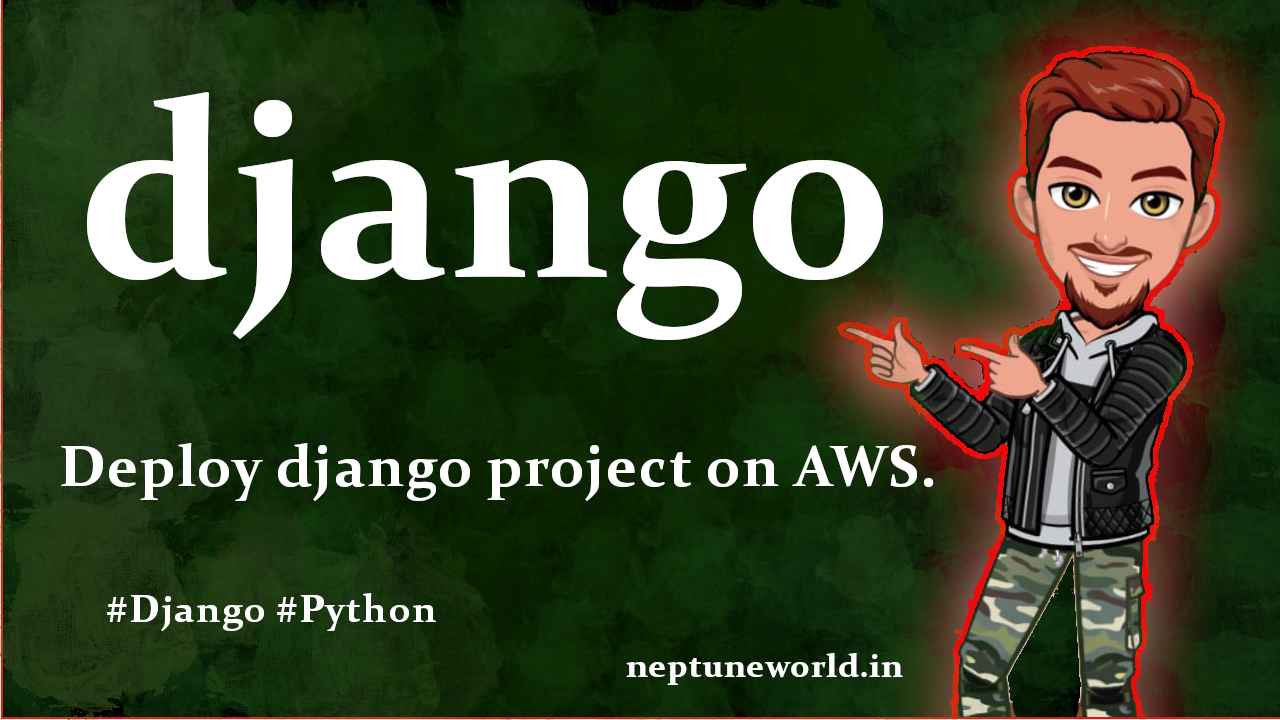 Deploy Django project on AWS with Apache2 and mod_wsgi module.
Deploy Django project on AWS with Apache2 and mod_wsgi module.Author: neptune | 18th-May-2024
#Python #Django
In this blog I use the AWS Ubuntu 18.22 instance as Hosting platform and used Apache2 server with mod_wsgi for configurations. We create a django sample project then configure server...
 Opportunities - React Django Developer
Opportunities - React Django DeveloperAuthor: neptune | 14th-Apr-2023
#React.js #Django
React Django stack is popular for building web applications. Opportunities for React Django developers in Full Stack, Web, and Software development roles...
View More