Join Operations in R | Fresco Play
Author: neptune | 29th-Oct-2023
In this blog, we will explore how to perform various join operations in R using two data sets, 'flights' and 'weather'. The 'flights' data set contains information about flights that departed from New York City in 2013, while the 'weather' data set provides weather data for each NYC airport for each hour.
We will address the following tasks:
1. Return all rows from 'flights' and all columns from 'flights' and 'weather'. Output by the columns year and month. Return only the first 10 rows of the output and save it in the variable quest_1.
2. Return all rows from 'weather' and all columns from 'weather' and 'flights'. Output by the columns year, month, day, and hour. Return only the first 10 rows of the output and save it in the variable quest_2.
3. Return only the rows in which the flights have matching keys in the 'weather' data set. Output by the columns year, month, day, and hour. Return only the first 10 rows of the output and save it in the variable quest_3.
4. Combine two data sets, keeping rows and columns that appear in both 'flights' and 'weather'. Output by the columns year, month, and day. Return only the first 10 rows of the output and save it in the variable quest_4.
5. Return only columns from 'flights'. Output by the columns year, month, day, and hour. Return only the first 10 rows of the output. (Include the necessary libraries and read the data from the data set) and save it in the variable quest_5.
Once you are in the Web IDE:
Open prog.R file in the jupyter lab and start your coding by following the instructions in the notebook.
Once you are done with the solution , then run the following command in the terminal to check your solutions.
Click File -> New -> Terminal, run the following command as shown below
>>> Rscript prog.R
>>> bash .score.sh
After running the test cases, click the submit button and click on Submit Test to end the assessment.
Notes:
(1)The results of preliminary validation don't impact final scoring. In-depth scoring are done at a later stage.
(2) Here the Rough_Work.ipynb notebook can be used for coding if necessary for rough work.
(3) In Terminal if incase the password is being asked kindly click on "ENTER" after 3 incorrect attempts the above given command will run successfully.
Let's dive into the solutions for each of these tasks.
Solution in R:
Task 0 - Import dplyr library and read csv files of 'flights' and 'weather' data
# Load necessary libraries (if not already loaded)
library(dplyr)
# Read 'flights' and 'weather' data sets
flights <- read.csv("flights.csv")
weather <- read.csv("weather.csv")
Task 1: Return all rows from 'flights' and all columns from 'flights' and 'weather'.
# Output by the columns year and month. Return only the first 10 rows of the output.
quest_1 <- flights %>%
select(year, month) %>%
inner_join(weather, by = c("year", "month")) %>%
head(10)
Task 2 - Returning Rows and Columns from 'weather' and 'flights'
# Output by the columns year, month, day, and hour. Return only the first 10 rows of the output.
quest_2 <- weather %>%
select(year, month, day, hour) %>%
inner_join(flights, by = c("year", "month")) %>%
head(10)
Task 3 - Returning Matching Rows between 'flights' and 'weather'
# Task 3: Return only the rows in which the flights have matching keys in the 'weather' data set.
# Output by the columns year, month, day, and hour. Return only the first 10 rows of the output.
quest_3 <- flights %>%
inner_join(weather, by = c("year", "month", "day", "hour")) %>%
select(year, month, day, hour) %>%
head(10)
Task 4 - Combining Rows and Columns in 'flights' and 'weather'
# Task 4: Combine two data sets, keeping rows and columns that appear in both 'flights' and 'weather'.
# Output by the columns year, month, and day. Return only the first 10 rows of the output.
quest_4 <- flights %>%
inner_join(weather, by = c("year", "month", "day")) %>%
select(year, month, day) %>%
head(10)
Task 5 - Returning Columns from 'flights'
# Task 5: Return only columns from 'flights'.
# Output by the columns year, month, day, and hour. Return only the first 10 rows of the output.
quest_5 <- flights %>%
select(year, month, day, hour) %>%
head(10)
Once you've completed these tasks in your R script, you can run the script to obtain the desired output and save them in the variables quest_1 to quest_5.
Don't forget to run the validation script as mentioned in the problem statement to check your solutions. This will ensure that your code meets the requirements of the tasks.
Now you are well-equipped to perform join operations in R with confidence. Happy coding!
#JavaScript #Python #Hackerrank #AI #Motivation #React.js #Interview #Testing #SQL #Selenium #LeetCode #Machine learning #IT #Problem Solving #API #Java #GPT #AWS #Algorithms #Certifications #TCS #Github #Projects #Jobs #Django #Microservice #Node.js #Google #Story #Pip #Data Science #Postman #Health #Twitter #Elon Musk #ML
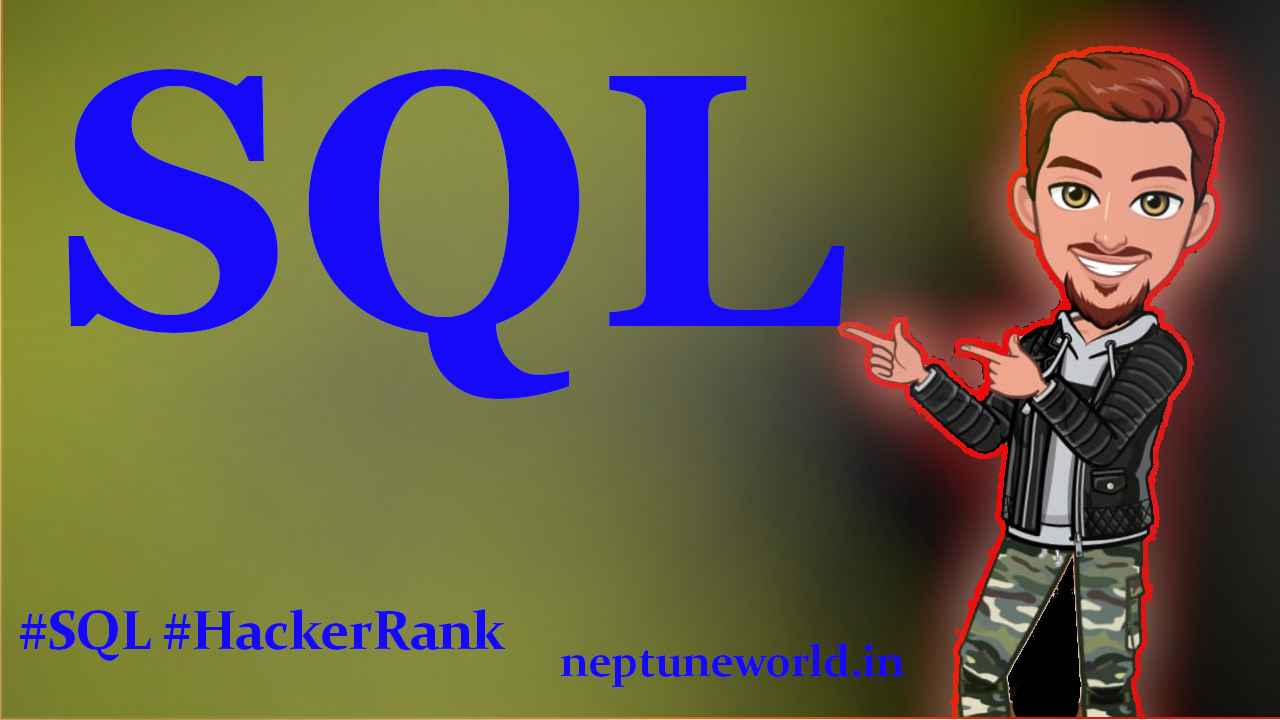 The Blunder | Hackerrank
The Blunder | HackerrankAuthor: neptune | 21st-Nov-2022
#SQL #Hackerrank
Write a query calculating the amount of error (i.e.: average monthly salaries), and round it up to the next integer...
 5. Solution of Hacker Rank Weather Observation Station 8.
5. Solution of Hacker Rank Weather Observation Station 8.Author: neptune | 18th-Aug-2024
#SQL #Hackerrank
Query the list of CITY names from STATION which have vowels (i.e., a, e, i, o, and u) as both their first and last characters. Your result cannot contain duplicates...
 7.Solution of Hacker Rank The Report
7.Solution of Hacker Rank The ReportAuthor: neptune | 23rd-Jan-2023
#SQL #Hackerrank
Problem Statement : generate a report containing three columns: Name, Grade and Mark. Ketty doesn't want the NAMES of those students who received a grade lower than 8...
 Identifying the Odd One Out in a Series of Strings | Hackerrank
Identifying the Odd One Out in a Series of Strings | HackerrankAuthor: neptune | 15th-Jun-2023
#Hackerrank #Problem Solving
The article presents an algorithm to identify the odd one out in a series of strings efficiently...
 4. Solution of Hacker Rank Weather Observation Station 6.
4. Solution of Hacker Rank Weather Observation Station 6.Author: neptune | 23rd-Jan-2023
#SQL #Hackerrank
Query the list of CITY names starting with vowels (i.e., a, e, i, o, or u) from STATION. Your result cannot contain duplicates...
 3. Solution of Hacker Rank Weather Observation Station 4.
3. Solution of Hacker Rank Weather Observation Station 4.Author: neptune | 23rd-Jan-2023
#SQL #Hackerrank
Problem Statement : Find the difference between the total number of CITY entries in the table and the number of distinct CITY entries in the table...
 The PADS | Hackerrank
The PADS | HackerrankAuthor: neptune | 21st-Nov-2022
#SQL #Hackerrank
Problem Statement: Generate the following two result sets: 1. Query an alphabetically ordered list of all names in OCCUPATIONS, immediately followed by the first letter of each profession...
 6. Solution of Hacker Rank Employee Salaries.
6. Solution of Hacker Rank Employee Salaries.Author: neptune | 23rd-Jan-2023
#SQL #Hackerrank
Problem Statement : Query that prints a list of employee names for employees in Employee having a salary greater than $2000 per month and experience less than 10 months...
 1. Basic SQL Select Query of Hacker Rank.
1. Basic SQL Select Query of Hacker Rank.Author: neptune | 20th-Apr-2022
#SQL #Hackerrank
Problem Statement : Query all columns for all American cities in the CITY table with populations larger than 100000. The CountryCode for America is USA...
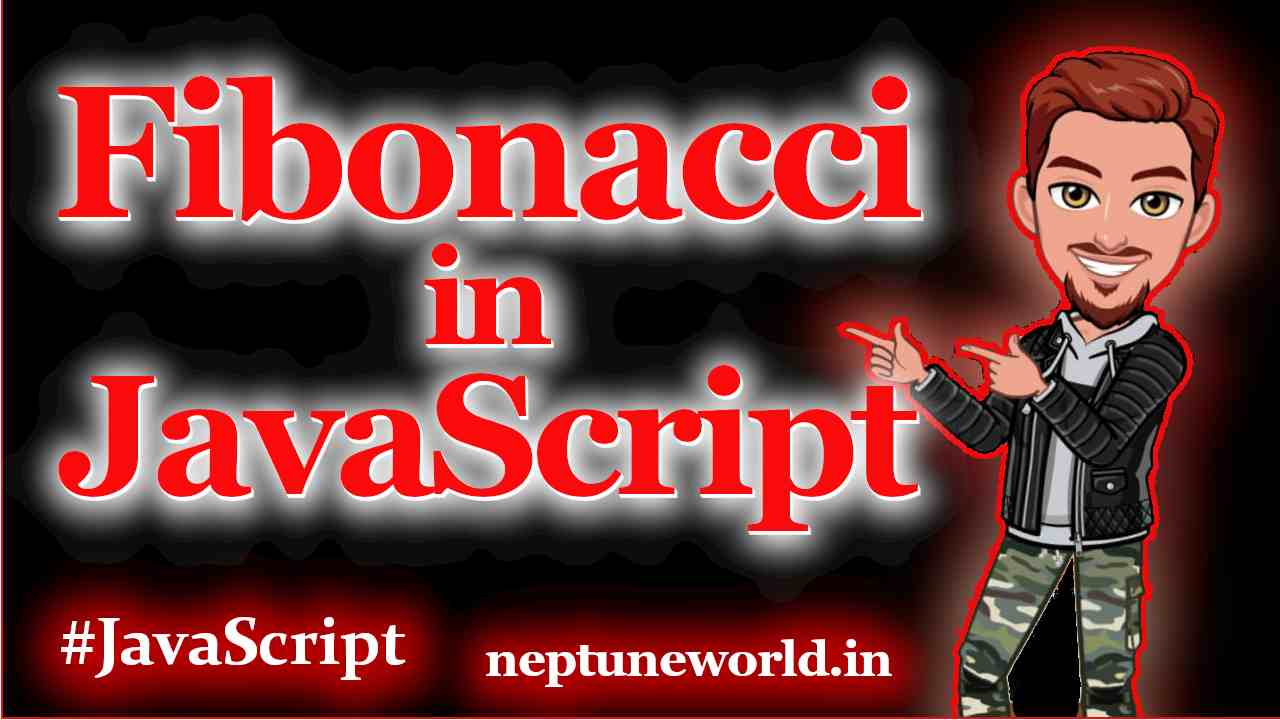 Generate Fibonacci Sequence - JavaScript | Hackerank
Generate Fibonacci Sequence - JavaScript | HackerankAuthor: neptune | 07th-Apr-2023
#JavaScript #Hackerrank
Write a JavaScript function fibonacciSequence() to generate a FIbonacci sequence...
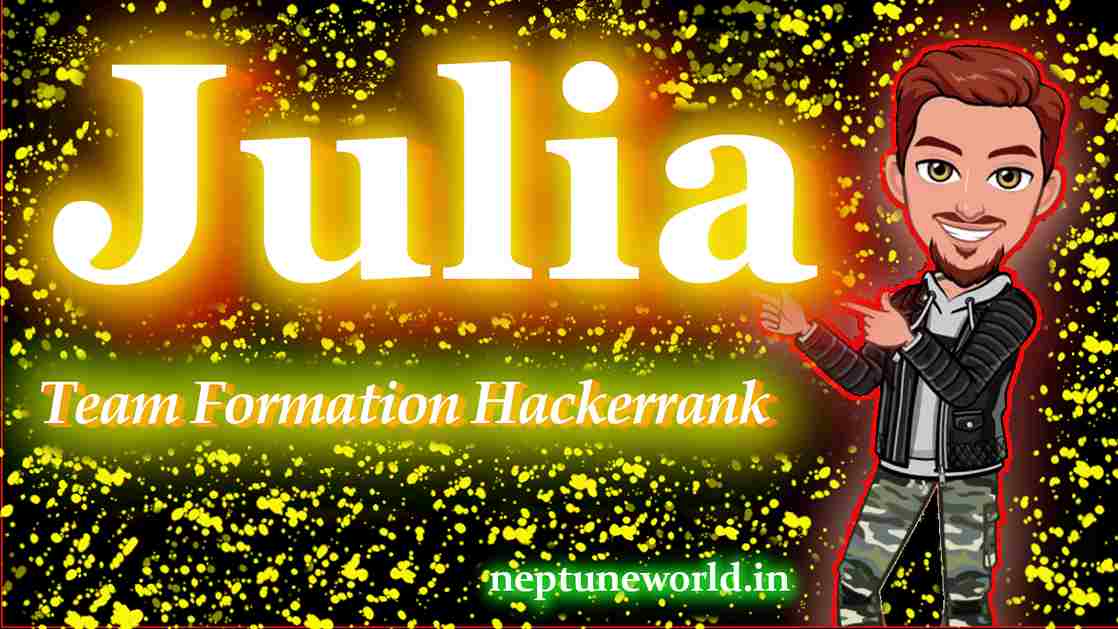 Team Formation Hackerrank | Julia
Team Formation Hackerrank | JuliaAuthor: neptune | 13th-Apr-2023
#Hackerrank
HackerRank is organising a chess tournament for its employees. There are n employees, having IDs 1, 2, n, where the employee has a rating of rating...
 Modified 0-1 knapsack problem | Frsco Play Hackerrank
Modified 0-1 knapsack problem | Frsco Play HackerrankAuthor: neptune | 05th-Nov-2023
#Hackerrank #Problem Solving
An automobile mechanic wants to buy a set of spare parts from a manufacturing unit. Goal is to maximise the amount of money the mechanic can earn...
 2. Solution of Hacker Rank Weather Observation Station 3.
2. Solution of Hacker Rank Weather Observation Station 3.Author: neptune | 23rd-Jan-2023
#SQL #Hackerrank
Problem Statement : Query a list of CITY names from STATION for cities that have an even ID number. Print the results in any order, but exclude duplicates from the answer...
 Weather Observation Station 18 | Hackerrank
Weather Observation Station 18 | HackerrankAuthor: neptune | 18th-Apr-2023
#SQL #Hackerrank
In this problem, we need to find the Manhattan Distance between two points P1(a,b) and P2(c,d)...
 Solving the Ice Cream Parlor Problem | Hackerrank
Solving the Ice Cream Parlor Problem | HackerrankAuthor: neptune | 04th-Jun-2023
#Hackerrank #Problem Solving
Two friends like to pool their money and go to the ice cream parlour. They always choose two distinct flavours and they spend all of their money...
 AngularJS - Know Tech Frameworks | Fresco Play
AngularJS - Know Tech Frameworks | Fresco PlayAuthor: neptune | 05th-Nov-2023
#Hackerrank #Problem Solving
Build an application that displays the framework details using AngularJS routing. We will build an application that displays the Tech Frontend and Backend frameworks...
 PySpark Milestone Black Friday Sales Data | Fresco Play Hackerrank
PySpark Milestone Black Friday Sales Data | Fresco Play HackerrankAuthor: neptune | 05th-Nov-2023
#Data Science #Hackerrank
Welcome to the Spark Challenge. You are provided with the Black Friday sales data and we as a big data developer needs to analyze and fetch the required data...
 Backspace String Compare using R | Fresco Play
Backspace String Compare using R | Fresco PlayAuthor: neptune | 05th-Nov-2023
#Hackerrank #Problem Solving
The code implementation in both R and Python solves the "Backspace String Compare" problem using stack data structure...
 Top Earners | HackerRank
Top Earners | HackerRankAuthor: neptune | 23rd-Nov-2022
#SQL #Hackerrank
Write a query to find the maximum total earnings for all employees as well as the total number of employees who have maximum total earnings...
 Git - Recovering Discarded Changes
Git - Recovering Discarded ChangesAuthor: neptune | 13th-Jul-2023
#Github #Problem Solving
We will follow a scenario where a developer is working on a web application and needs to recover a discarded commit to reintroduce a specific feature...
 Python - Number Based Problem | Hackerrank
Python - Number Based Problem | HackerrankAuthor: neptune | 17th-Aug-2023
#Hackerrank #Problem Solving
Determine whether the number in descending order is a prime or not. If the number is a prime, then print "Sorted Number is a prime number," otherwise, print "Sorted Number is not a prime number."..
View More